I am a self diagnosed LIST LOVER. I crave order and love problem solving to come up with easier, quicker, better ways of doing things.
One part of growing your blog that can turn into a problematic task is Linky Parties.
Am I right?
They can be a GREAT tool for getting your name out there and connecting with lots of new and great people!
But… sometimes linky parties are such a total pain.
Okay, most of the time. :)
Side note for those that may be wondering… A Linky Party is just a post where any blogger can invite others to come add their blog post to a big list. Ideally people hop all around and visit each other giving everyone lots of exposure to new people!
I started joining linky parties back in October and decided I needed to come up with a way to keep track of all the craziness. It gets hard remembering which parties to link up too and which ones are on what day… especially if you happen to have two or more posts you’re trying to link up in a week.
I found a way that works great for me and takes all the complications out of the picture! Doesn’t the idea of stress free linking sound appealing????
Step #1… Decide which parties you are joining. Add your group of text or button links to the bottom of your post like this…
Once you have your list of parties added to one post {GET THIS} you don’t ever have to type it out again! Woot!
Just go to a published post with the linkage, highlight and copy the whole paragraph of ‘em and paste it at the bottom of your new post! You don’t need to copy one at a time… just grab them all, and all the links will still work. Promise!
Step #2… After you’ve pasted your links in your post, Make a list of all those parties in My Listy, a gadget in igoogle. I absolutely L-O-V-E My Listy! I use for tons of things so I thought it would be a great way to have a ‘recyclable’ list to keep track of the Linky Parties.
My Listy has tabs so you can create multiple lists, and it lets you drag and reorder within your list too.
Most important of all, it lets you check things off your list!! Oooh the satisfaction that brings, ha!
What’s even cooler too is that you can uncheck items when you’re ready to start over!
This means we can create a REUSABLE list for our parties. Add a tab for each post you are linking up during that week, and enter each party under that tab.
I don’t put the url of the party on my list since my browser automatically fills it in for me if I’ve ever typed it before. So if I’m linking at Serenity Now, I just start typing Sere… and her whole blog url pops up as a choice, and I can scroll down and click it.
Step #3… Add the day of the week and time of day that the party usually is live. Once you’ve partied somewhere a time or two you can generally get an idea for when they post. When you notice, mark that time so you’ll know when to come back and link up. This helps you avoid the countless refreshing of someone’s blog, hoping for the party to start so you can get a spot near the top.
Once you have them marked by day, drag to reorder them all by day of the week. I start with Monday parties, then the Tuesday parties etc.
This way, when I check out my party tabs, I can see in seconds what parties it’s time to be linking up to.
Step #4… Add the post url at the top for easy copy/pasting. I got this great idea from Christa, and I think it’s brilliant! I shared this with a few blogger friends a while back, and a few of them gave it a try. :) Christa came up this idea of putting the actual post url at the top of the list for convenient copying and pasting.
Isn’t that so smart?? You may be linking up one or two posts to your list of parties, and this way you’ll have the urls to link up right here at your fingertips. That means one less step of finding the post you’re linking up on your blog to copy the url!
Just click once on the url in your list, and it will automatically be highlighted. Then right click and copy, and you’re ready to paste it at your party. Woohoo!
Step #5… Once you’ve linked up… CHECK IT OFF! I love how I can check the party off once I’ve linked up so I don’t forget which ones I’ve done! This is helpful when you go to a party to link up, it’s not active yet, and you’re left waiting to try again later.
Step #6… Here’s the best part… this list is reusable! Once the week is over, and you’ve linked up to all the parties that week, just click on the tab and enter the name of the new week’s post that you’re linking up. Then uncheck all the parties on your list, and you are ready to restart!
That is the advantage to just making a list like this on paper. This way, once you’ve checked everything off, you don’t have to write out a whole new list to use each week!
My Listy has lots of other features too! You can color code by priority, email and even print your list! It looks like it is even available as an Android app! That’s one thing I would love is if it were able to sync with my iPhone!
I’m totally and completely addicted to lists. I make them constantly for so many parts of my life. For me it’s a way to get all the craziness jumbled around in my head out and written down somewhere.
Half of you may be sitting there shaking your head with your jaw gaping thinking I’ve gone off the deep end into organizational crazy town. And that’s okay. :) I think some of us are crazy organized types, and then there are other more carefree people that don’t get bogged down with the little details!
I just happen to think it’s totally rad when I can find a way to simplify the madness and mayhem around here. :)
What about you? Do you find that keeping up with the Linky Parties gets out of hand and turns into more trouble than it’s worth?
Are you an organized lover, or do you find peace in chaos?
*Sometimes I link up at these parties… Weekend Bloggy Link up, Tatertots & Jello, House of Hepworths,Bowl Full of Lemons,Organize & Decorate Everything, Not Just a Housewife, Funky Junk Interiors, Shabby Creek Cottage, Skip to my Lou,Today’s Creative Blog, the 36th Avenue, Thrifty Décor Chick, Home Stories A-Z, Five Days Five Ways, How to Nest for Less,Positively Splendid, Six Sisters Stuff, and Someday Crafts. You should check ‘em out!!






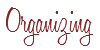


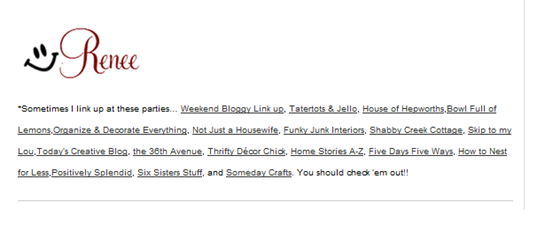
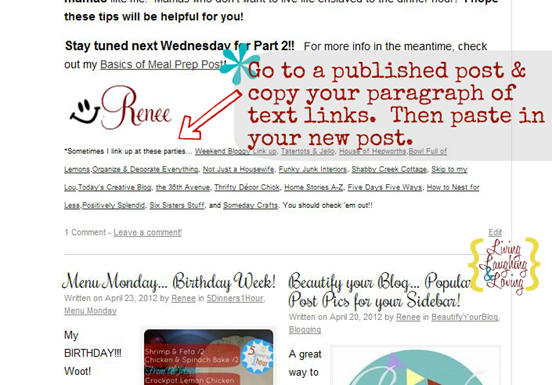
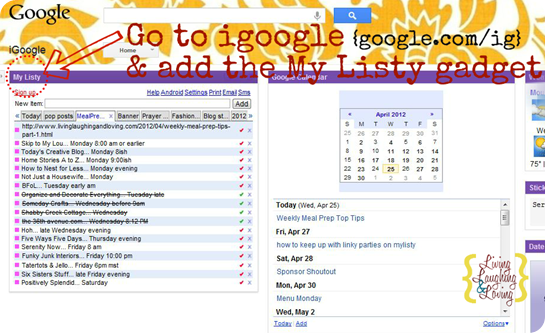
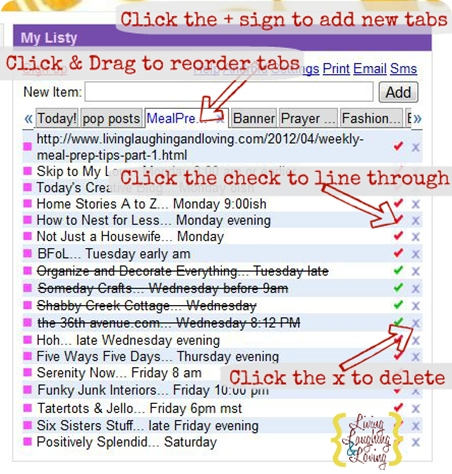
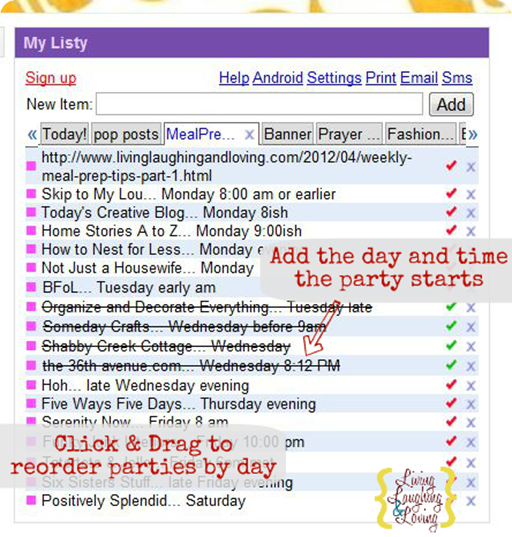
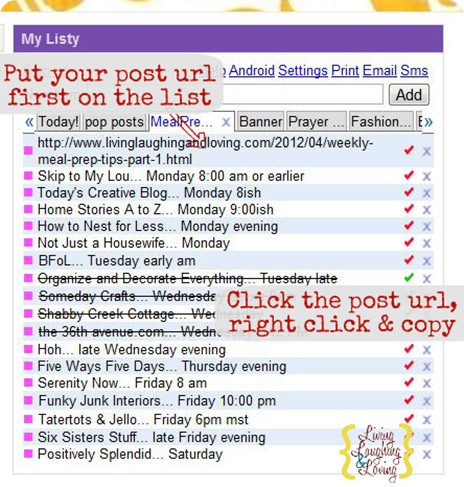
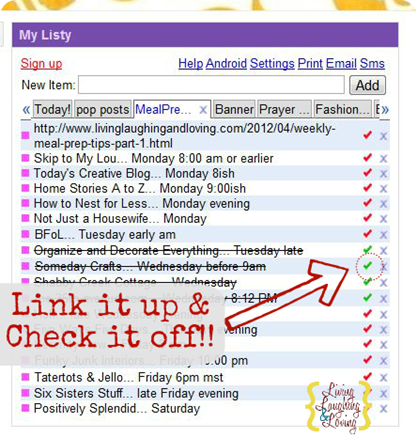
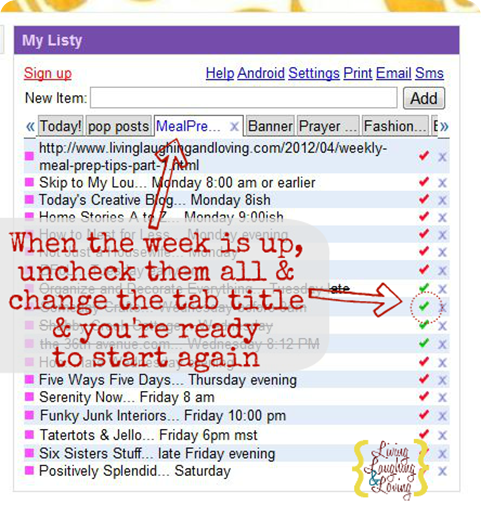







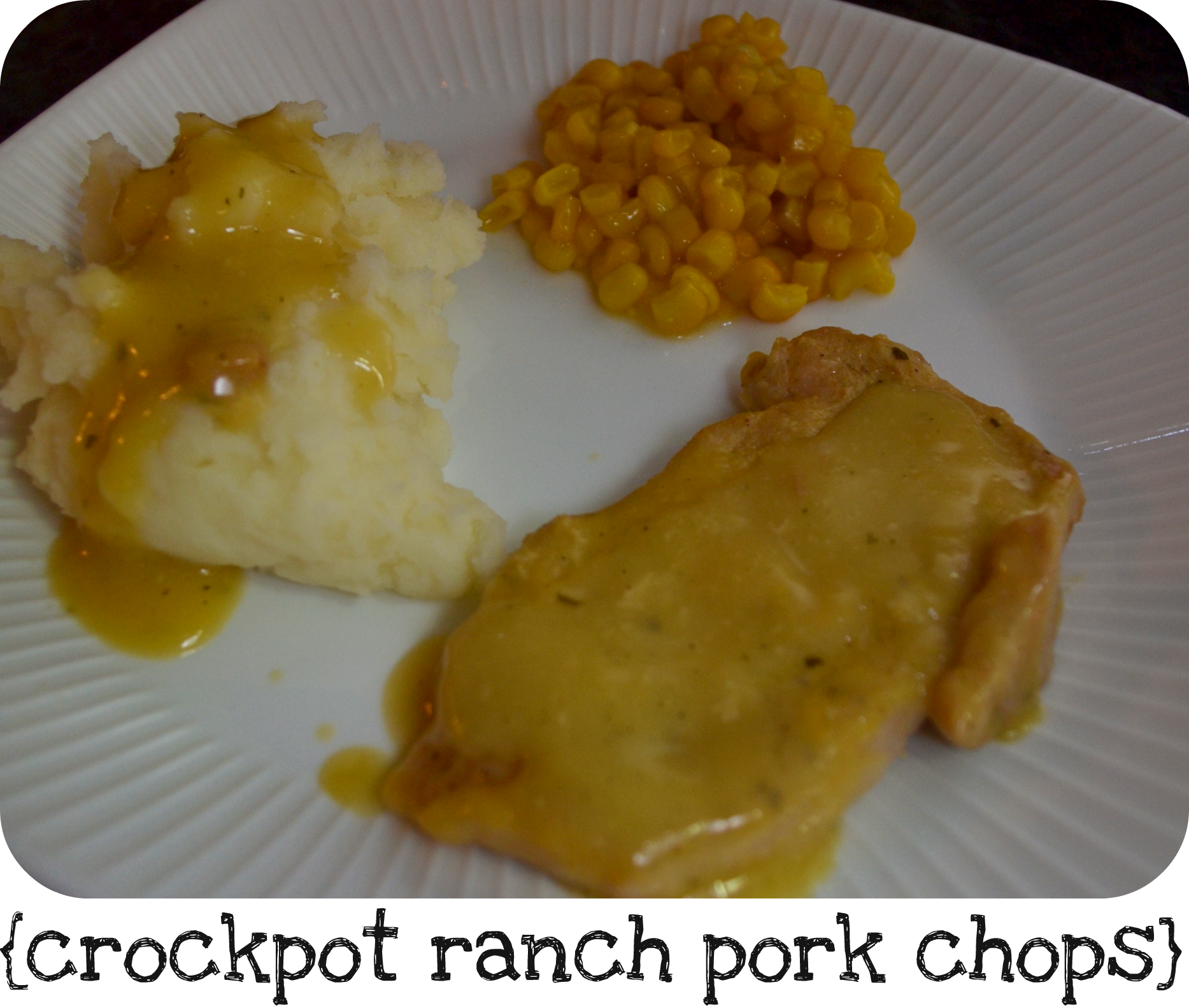










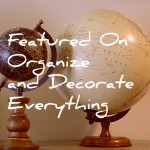




Renee–I am a list lover too, but had been keeping my lists on paper. I am so going to check this out–for more than lists for linky parties. Thanks!
Renee,
I am going to have to check this website out…thanks for the very detailed tutorial! I am a “list maker” as well! Sometimes I let some parties fall by the wayside simply because I don’t have the patience to come back over and over again to keep checking on them…this would help with which ones to recheck…you have my wheels turning! Love this post! Thanks so much!
Erin @ Chronic Christian Crafter
I’m not normally the list maker type but this looks really helpful. Especially since I pass up so many great Linky Parties because I can’t keep up with them all. Thanks!
Visiting via Serenity Now
Hi Renee,
Thanks for sharing an AWESOME tip! I was just thinking this morning that there must be an easier way to keep track of Link Parties. Right now I have a table in a Word document and I add the name of each blog where I link up beside the hyperlinked post name. It works, but I will definitely set myself up this week to try a different system.
Your tips have made the ins and outs of blogging much easier for me!
Thanks,
Claire
Love, Love, Love this! I organized my linky parties by day of the week in the footer of my blog, but it’s getting very crowded.
Also, as you mentioned it can be hard to remember when they actually start. Many times, if it’s say a Wednesday party, it actually goes live on Tuesday evening. This will really help me a lot!
Thanks for the great tip!
Saved this to read at home. I’ve been wanting to figure out what to do with all my parties.
Hi, I found you on the Weekend Bloggy Reading hop, and now I’m following by email. This is great advice for a new blogger like me. I find myself forgetting which days what blog hops are. I’m also a homeschooling mom of three. I hope you’ll come visit me at Worst Mom Ever. Nice meeting you!
LOVE IT!!!! I just recently started joining parties and thought there had to be a better way to keep my list organized and not have to go back to my post and add every single link to each party. I am keeping a list on my blog and on evernote on which days are which parties but sometimes I may link up the same post on different days and that was hard to keep track of. With your tips this is going to make my life easier. Now I do have a question, I use the link party buttons and not text like you do. Will this work if lets say I was to put all of the buttons of the link parties that I connect to in a week, and just copy the HTML code and save it like you did your text? I am assuming that the link parties you are listing are all of the ones you use in a week not just the ones you used for that specific post right? Sorry so many questions.
And thanks again for your awesome tips.
It took me about a month to figure out that whole “cut and paste” thing. Felt a bit stupid, really, that I hadn’t thought of it earlier …
… but then I get distracted and forget if I linked up or not and then waste time visiting parties again and looking through the thumbnails. So I like that reusable My Listy tool!
:)
Linda
Love, love, love this idea! I can’t tell you how much time I spend every day trying to remember which day certain parties are on – now, I won’t have to worry about it – it will all be right there for me! Plus, knowing that all you have to do is copy and paste all the parties each week and not have to do that step every week – wow! Such a time saver! Thanks so much for sharing this.
Hugs –
Carol
Thanks for another helpful tip! Even though I don’t participate in that many linky parties (yet) I plan to use this tool for my regular to-do lists (because I’m definitely a list maker!) ;)
Awesome! Thanks for this!
you are amazing!! thanks for sharing all your organizational tips with us!
I have this method all set up (thanks to YOU!) now to just use it consistently ;)
any tips on hiring a personal blog/DIY assistant for nothing? :)
Wow, you have created a great system – thanks so much for sharing!
I like your thinking, but it just seems a little too involved and more work than what I already do. I just keep a list on a Linky Page on my blog listed by the day of the week. When I link to the party, I just copy from my list and paste to my post that I linked.
Hi Renee,
Thanks form sharing this awesome tutorial. I agreed, linking parties came be crazy at times. I need to try your tutorial soon.
Hahaha! I was just starting to design a “list” to keep track of my weekly link parties when I saw your blog. Perfect timing. This should save me loads of time and frustration. I agree it would be more helpful if I could sync. I am trying this as we speak. Wish me luck:) Also good to know about the cut and paste on all the linkys
PS I am now following you on Linky Followers:)
I super super love this… I’m a list person too.. I’ll be saving this so I can make sure I set up my lists correctly.. I just started my first link party today at my blog and it’s very slow going… have you found there’s a day when it would be best to have a linky party over another day? Thanks again…
Carri
simplydonewright.blogspot.com
This is such a great tip and resource! I can’t wait to try it.
Just wanted to let you know that I finally got around to following your post yesterday and I organized my link parties with my My Listy and this morning it made my life so much easier when linking up. THANK YOU so much for sharing this.
My linky party method is very similar…but I shall have to look into this listy program!!
Thanks for sharing!!
Thanks for sharing such a great idea! As a new blogger I’m looking for all of the help I can get to be organized.
Definitely going to check this out. I love being organized! Just a heads up- we’re hosting outdoor link parties starting May 23. We’d love you to join up!
http://satoridesignforliving.com/2012/04/Join-Our-Upcoming-Outdoor-Link-Parties/
I’m an organizational mess – thanks for the help!!
I so need to do this! I’d love it if you’d share this at my link party going on now at http://www.thenymelrosefamily.blogspot.com/2012/05/whimsy-wednesdays-9.html
That is possibly the most helpful post I’ve seen all week. I can definitely use the extra help. Thanks so much!
This seems like a great idea, but do you actually have the time to visit others links on all of those parties. I feel like so many people link up to tons of parties each week just to get traffic to their own site. I don’t feel like that is the spirit of a link party.
As a newer blogger I need something like this to keep everything organized, thank you!!!
Brilliant! Absolute genius! I soooo needed this. I link up to parties one by one and add them to the post individually. No more! Thank you for sharing :)
[…] started keeping track of my Blog Stats last year using a tab MyListy. It’s so convenient adding info there quickly since it is RIGHT THERE on your browser. No […]
This is a fabulous post! Pinning it to keep track of all the good info!
i loved this article so much. myListy has become an integral part of my day. now iGoogle is going away! it is like the picnik pain all over. it looks like MyListy will live on as a droid ap, but not on the pc. have you found a post iGoogle solution?