I am NOT an expert on blogging. BY ANY MEANS.
Don’t worry. I DO know that. But I HAVE been blogging several years. In blogging years, more than 2 or 3 years really is an eternity, and in that time I have managed to glean a bloggy trick or two!
Ha! Don’t you just love that?? It makes me giggle. :)
I’ve been asked blog advice before, and sometimes have wanted to share advice with bloggers even though they DIDN’T ask me. :)
My Top Twelve Blogging Tips…
#1) Download Windows Live Writer and use it to write your posts. {if you’re on Windows}
It’s free and trustworthy and makes it so much easier to work magic with your posts. I love it…. Seriously, it’s beyond awesome. It has TONS of features, but probably the biggest one is how easily you can format pictures. For some reason, blogger is extremely LIMITING in what you can do with pictures. :( With WLW you can add borders {like my rounded corners…}, watermark, cropping, and more. AND you can even set that picture formatting as your default for every time you upload a picture!
Unfortunately, I can’t use this anymore since I am on a MAC now. So at this point, I am doing all my posting and scheduling within the WordPress platform.
#2) Give your readers some SPACE!! Don’t write in one big chunk of a paragraph.
It makes it so hard for the reader to keep his place and follow along as he reads. Splitting into smaller paragraphs will make people more likely to keep reading. And while you’re add it, throw in some bolded words or a few lines of color!! Be careful not to write your entire post in color though… especially in a hard to read, mind numbing color like yellow or lavender.
#3) Don’t use a fancy or cutesy font for your actual blog posts.
It makes it very hard to read, and really… do you want to be cute or be read??
You can get away with a cute font for your Post Titles, or your Sidebar Titles, but NOT your actual blog posts. And please… I am begging you, do not use white text on a black background!  I literally cannot sit and read white text on a black background. I start seeing spots. Seriously!! :)
I literally cannot sit and read white text on a black background. I start seeing spots. Seriously!! :)
#4) Try to have a picture for each post when possible.
A pic draws the reader in and attracts them to read. If you are writing about a topic and don’t have a picture, try searching Google images. You never know. What you need might be out there. Just be a good blogger. Link back and give image credit!!!
If you wish you had better quality pics like all the other awesome blogs you read, but don’t have the funds for a fancy camera, use a free photo editing site or software to make your cheapie pics look fab!
You can use Ribbet, or Picmonkey, or Picassa, or Pixlr, or even Paint.net to add text to your pictures too, which is helpful when you need to point out something specific… or if you are just addicted to adding cute titles to your pics like me! :)
#5) Here is THE golden rule of blogging. Are you ready???
If you read and comment on other blogs,
they will read and comment on yours. 
You really hear this one ALL OVER the Blogg-y-verse. Comment, comment, comment, and then comment some more!!! Think about how much getting comments encourages YOU in blogging… the same is true for others out there that you are reading!
These comments DO need to be authentic and meaningful without a glaring self promotion included though.
Not this… “Cute! Would love for you to come visit my blog and become a follower!”
No, no, no.
If you are trying to build a following, focus your comments on blogs with similar size followings as you. {I forget what blog I read this tip on, but I think it’s a great one!} Those bloggers will be more likely to have the time to respond to commenters and may in turn {after regular commenting} start following and commenting for you. If you have 20 followers, your blog hero with 10,000 probably isn’t going to be joining right up just because you leave her regular comments.
Do your best not to be discouraged with little or no comments… either when you’re first starting or maybe even later when you’re seeming to have a dry spell. During these times, it helps to remember WHY you’re blogging. Are you doing it for other people or because you just enjoy it? Honestly… I ENJOY blogging. There’s no way I would have been able to keep it up this long {despite working full time and now with THREE kids} if I didn’t. :)
And remember again the golden rule… if you comment, they will come! :)
This one has been hard for me after going back to work this year with THREE crazy kids keeping me hopping. Comments seem to be less too sometimes since there are so many social media options now where you are sharing your post like Facebook, Twitter, and Pinterest. With all those options, people aren’t always leaving comments on your actual blog anymore.
#6) Give people an easy, HIGHLY visible way to follow you!!
Put your follow options at the top where it’s VERY easy to see! You can add customized social media icons to share your email address, facebook page, twitter, RSS, You Tube, Pinterest or whatever else you wanna share. There are TONS of free icons with tutorials on how to do it.
Make sure to include an option for email updates since many non-blogger people like to follow that way.
#7) Share your email address on your profile especially if you are on blogger.
Bottom line… if you don’t opt to share your email, when you leave a comment for someone on a blogger blog, they CAN’T REPLY to you since it only shows up as “no reply blogger!” Boo!! If you DO choose to share your email, then peeps can respond via email to you when you leave a comment on their blog. Easy Peasy!!
It’s so much easier to create relationships this way. If you’re scared of spam, create a new address just for your blog. You can even have it forwarded to your current email address if you don’t want one more email address to check.
How to share your email address on blogger?
Go to Dashboard, then Edit Profile {on the left.} Click Show my Email address. Then enter the email you want shared in the blank.
Simple, huh?
#8) Take off the spam hoops, aka… comment verification or CAPTCHA.
In all my years on blogger, I really hardly had any spam…WITHOUT the silly word verification. Blogger supposedly added spam filters too, so you really don’t need to worry. 99.9% of the spam I got toward the end did NOT even show up on my blog. It was filtered by blogger into the spam folder, though I did get email notifications. Plus, the newer and smaller you are, the LESS you need to worry. And really… say you do get a spam comment or two? Just click delete and voila… they’re gone.
If you really want to put those spammers off, disable anonymous commenting, and that will take care of MOST of them!
The thing is….I’m pretty sure when you create a blog in blogger, the default setting is for Word Verification to be ON… so you may have this set up without even realizing it!
Go to Settings, then Comments. Scroll to the bottom and check NO beside Show Word Verifications for Comments. Then click Save Settings. Your readers everywhere will thank you. Trust me.
#9) Do your best to post consistently… whether that is once a day, three times a week, or even once a week.
Just decide realistically how often you’ll be able to post, and then be consistent. Don’t post 7 posts one week and then only 1 post for the next three weeks.
In the same light, don’t post 5 posts in one day and then nothing for several days. People are much more likely to read one post a day for 5 days, then 5 posts in one day. I’m sorry, but after the 3rd post, I am skimming. Honestly, I really don’t EVER see a need to post 5 times in one day. Spread that bloggy goodness out!
#10) Schedule your posts ahead of time.
This is a FABULOUS way to accomplish #9! Work on your posts when you can, bit by bit. Leave time to come back with fresh eyes and reread, edit, add pics, add links etc. Once you have read and reread, schedule the post to be published at a later… specific time. In blogger, click Post Options at the bottom left of the post page. Or on the top right in Windows Live Writer.
This is really important for the busy mom, since during naptime or after the munchkins are in bed, you may be able to knock out a post or two. But instead of posting two or three posts in one day, instead you can establish the appearance of posting consistently by scheduling them both spread out over a few days. Sound good?
It is helpful also to post at around the same time of day. I think this creates of sense of predictability for your readers. They know when to expect posts from you.
#11) Make a list of blog post topics somewhere you can jot down an idea when you think of it.
That way when you have a second to write a post, you’ll have a list of ideas to work off of.
I use Google Calendar and Tasks for this. I LOVE IT!!! It helps me see clearly what’s coming ahead!! I have a task list {just to the right on the calendar page} of blog ideas, and then I add them to the calendar on the date I plan to post them. Because I am a little bit obsessive, I also go in and change the color of the calendar entry to pink once I have actually scheduled it to post!
Since going back to work I haven’t been keeping up with this one religiously, but I do still use it. It is definitely helpful when you are juggling lots more than just blogging in your life. :)
#12) Last but not least… This is SO IMPORTANT… just be yourself and BE REAL, for crying out loud!
Nobody wants to read about how perfect and heavenly your home, kids, husband and life ALWAYS are. {And, fyi, NOBODY’S BUYING IT ANYWAY, so you might as well give it up.}
Share good stuff and bad stuff and stuff you’re learning too. I enjoy reading blogs where the blogger shares herself… her heart… and her struggles as well as her blessings. This applies EVEN if you have a specialty niche blog like cooking, or scrapbooking, or couponing… Your readers will be much more likely to be loyal and share you if they REALLY can GET TO KNOW you on your blog! Just because you have a sewing blog, doesn’t mean every post has to be strictly about sewing! Share yourself, and you may be surprised at how many more peeps WANT to read about your life! :)
Some of you won’t like this, but it also helps foster loyalty if you semi regularly include pictures of yourself and a signature to your blog posts. I can’t tell you how many blogs I have in my reader that I am reading where I have no idea the blogger’s name or what they look like because they don’t have a signature, and they RARELY, if EVER, post pics of themselves.
Yes, their pic and name is on their profile on their actual blog page, but I don’t see that if I only read them in my reader. Knowing your name and your face help form those connections that keep people coming back and clicking. :)
What do you think? Do you agree with my Twelve Blogging Tips? Any others you wished I would’ve mentioned??
Anything that you’re going to go and change?
For some more Bloggy Fun… check out my Top Five Things Big Bloggers do that Bug Me and tell me what you think! :)






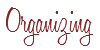


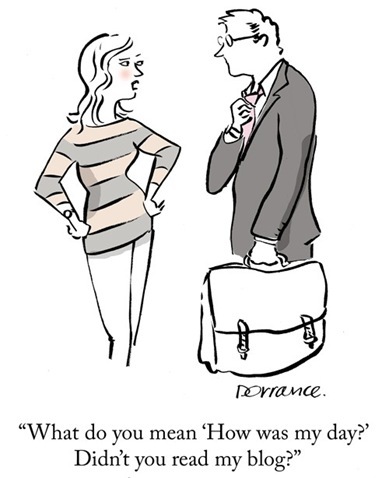
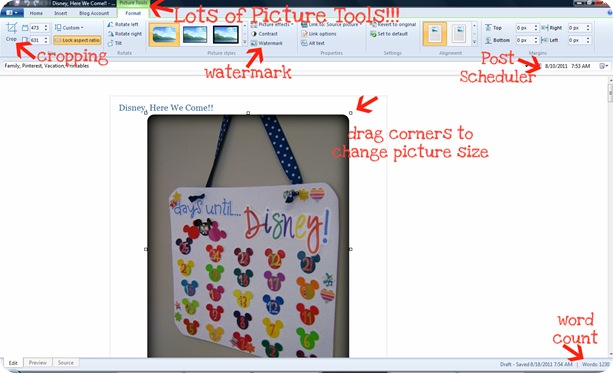
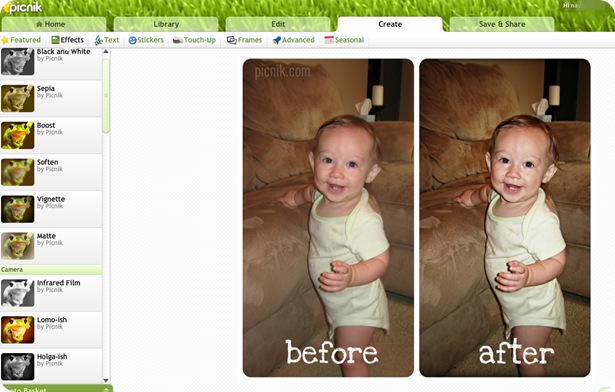
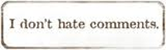
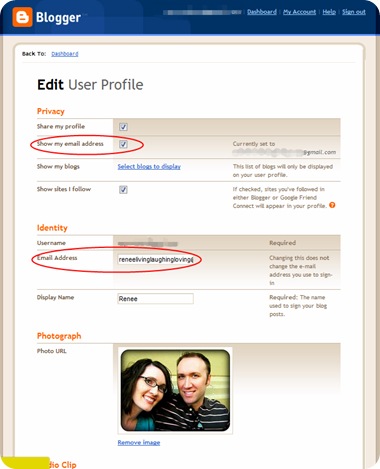
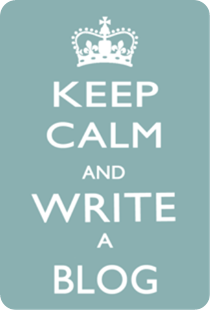
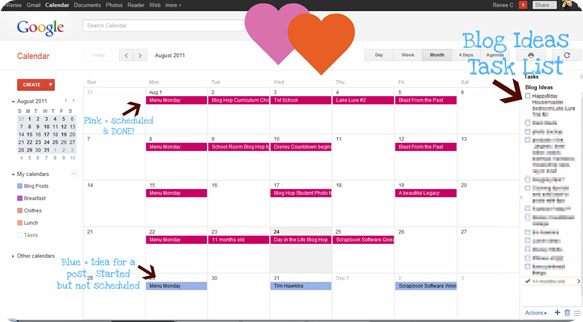
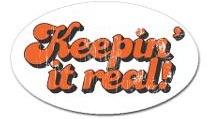







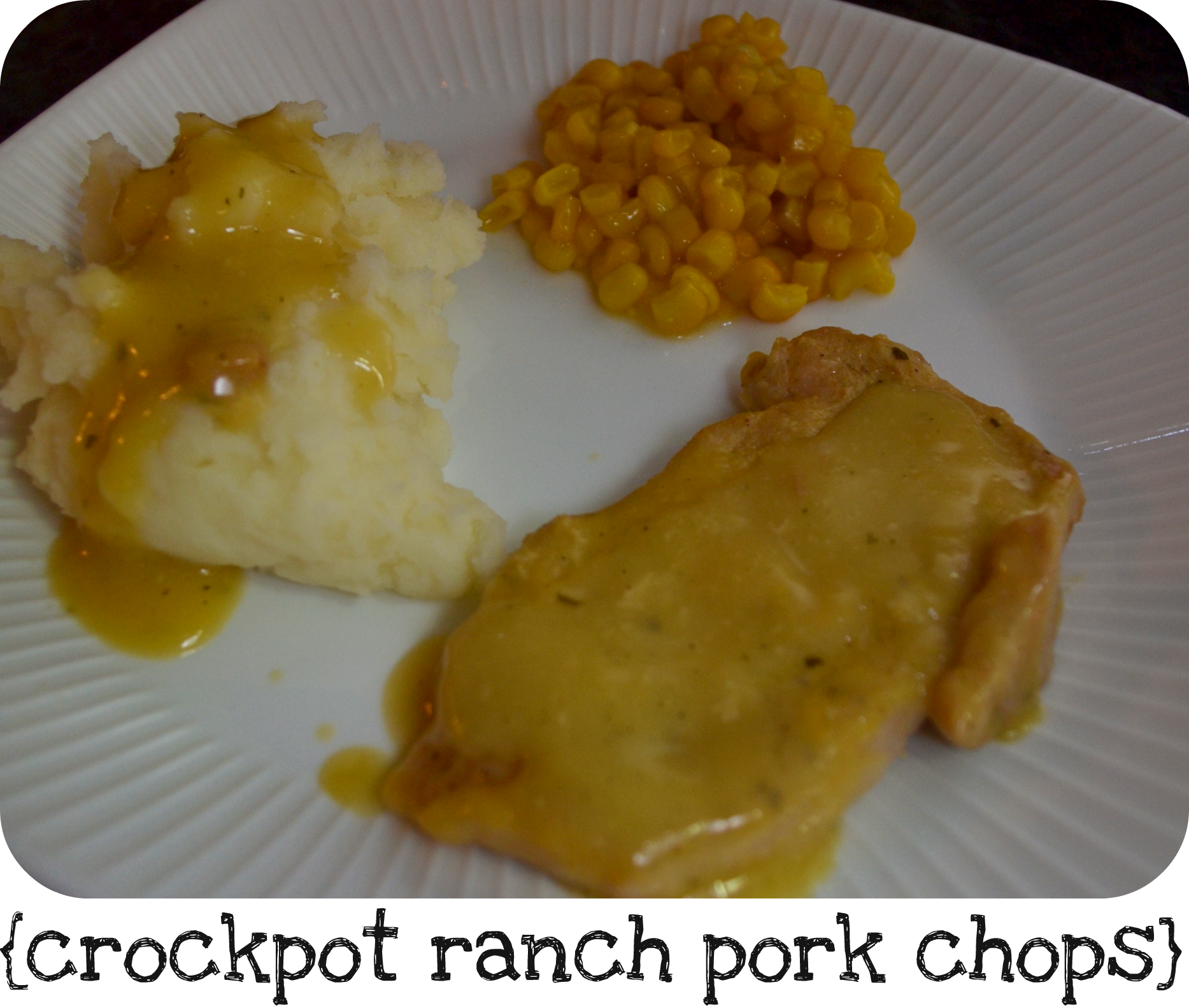










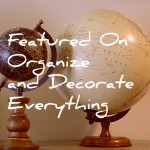




Renee,
I love your blogging posts! You are the one who helped walk me through custom menus on my blog! Thanks for another great summary. I do something similar as far as jotting down blog ideas, but I use evernote, which is also accessible everywhere, including my iphone (works better than google calendar in that regard, I think). Just a thought for your readers. Have a great day!
Does evernote have a similar calendar layout? I use evernote a tiny bit, but I know tons of people really love it!
Excellent tips! thanks so much for sharing! :)
I am trying to be a better blogger and these tips are a real help.Thanks for sharing.
Lusine
Great tips Renee! :) Especially the one about not writing in big chunks of text…maybe I”m a lazy reader or something but when a post is all in one huge paragraph (or two) I end up skimming or moving on quickly.
enjoyed reading this even tho im not a blogger. have been missing reading ur posts…!
as a reader I love it when you respond! ;) ur one of the faithful few bloggers that do respond. I’ve actually stopped reading blogs bc they are a ton of comments and no replys at all.
Great advice I always go blogging but never comment I will start to do that.
Thanks!
Renee, this list is EXCELLENT! And I’m SO excited because I just downloaded LiveWriter on my new laptop! Can’t wait to give it a try…
Good tips! I’ve been a bit discouraged about blogging lately, so this post was the “shot in the arm” I need to get my mojo back!
Great job! I’d also suggest that if you are uncomfitable about having your e-mail out there, sign-up for a new one at google or hotmail that you use just for your blog
What great tips! I follow a lot of these, but there were some things I hadn’t thought of. Adding them to my to-do list! :)
I have had a horrible problem with spam comments in the last few weeks. i was getting 15-20+ a day, and after a few weeks of that my spam filter stopped catching them all. So daily I had to go to my most recent post and delete 4-5 spam comments. So {with a huge apology to my readers} I turned on the comment verification. I hated doing it, but I felt that the spam comments were an even bigger turn-off than the captcha!! HOWEVER…I hadn’t thought about turning off the anonymous users…and now I’m headed to try that instead! Thanks so much!
Great tips! I think I am doing most of them, as time allows. I’d like to change up my social media icons…actually tried to recently and it flopped. Not sure what I did wrong, haha! But I’m going to give it a ‘go’ again with some cuteness!
My biggest blogging weakness (right now)? My posts are TOO long! :( Just can’t seem to keep them 500 or less. Any tips for that?
Just getting started and appreciated your tips. I need to work on my pictures and will have to get brave to post pictures of myself. Thank you.
What great advice, already do some of the things you suggested but definitely some I need to start doing or improving in. Certainly need to start taking more pictures and consider sheduling posts.
I’m so glad I found you via Pinterest. I am a brand-new blogger and I’m pretty much stumbling around in the dark right now! Your tips were fantastic, especially #1 about Windows Live Writer. I already had it installed on my computer and didn’t even realize it. I’ve definitely found a new blog I want to keep up with!
Me again! Just did my first post using Windows Live Writer and it was so much better! Pictures are so much easier to work with than through WordPress’s dashboard. Thank you so much for the great tips!
Thank you, Renee! I tried to start a blog the first of the year about frugality, but had no idea what I was doing. I have pinned several pins on starting a blog and this is the best and easiest to understand so far. I’m getting excited and motivated now. :-)
Hello Renee,
I’m Kat, a complete virgin to the blogging world, I am looking to start a blog as I find other people’s interesting, and I want to be a part of it!
Thank you so much for your tips they are excellent as I really had no clue where to start! I was debating on whether or not to include pictures of myself when I start my blog or not. I see your point about it seeming more impersonal if it’s not included, you said that you don’t know what they’re like etc. So that’s definitely something you helped me decide on. Also the fact that my blog will be a mish-mash of random thoughts and posts and not on one specific subject, which I’m glad you touched on and said that there’s no rules that you have to stick to one subject :p
Just babbling on a little here now, cheers for the info!
Thanks Renee, I’ve been wanting to learn how to blog so I can share all my crafts but I didn’t know how. This really explains it well. I’ve read a lot of other ones but didn’t get it. Thank you so much for teaching me.
Hi,
I just started blogging this year and will need all of your advice.
Thank you!
Thanks for all the info. I tried to figure out #6 adding icons. But can’t figure it out. Can you help to show how to make my own button. I’ve seen yours and others. That’s another I haven’t figured out how to copy and paste. Still learning. But thank you again, you gave me a lot to think about.
This was a great article. I’m about to launch my blog and these tips really made since. I think people understand the blogging part, but fail in the promoting part. Thanks again.
Jenn
Very nicely done! Thank you for sharing. I had not known about Windows Live Writer – thanks for the info.