Making an iPad Bulletin Board was part of my plan from W-A-Y back. With our school’s brand new set of iPads, I thought it would be a great way to get students excited and talking about our new technology.
I had planned to just make it out of black bulletin board paper like I made my giant monitor in the computer lab back in the d-a-y.
But after seeing lots of bloggers making ginormous prints at office supply stores for mega cheap, I started thinking maybe I should create an image on the computer and have it printed.
I turned to my sister for help in drawing an ipad for me, but instead she came up with an actual iPad image that was large enough to be printed bulletin board size. (Edit: for some reason when you click this to open in dropbox, it shows only as a black rectangle. BUT… when you download and open it on your computer it will show the actual ipad image. Not sure WHY it’s doing that!)
I took that image on a flash drive to Office Depot and they printed a 3′ by 4′ engineer print in black and white for me. It was $5.80 something for black and white when full color would have been around $20.
I found some app icons to put on our ipad and printed them in color on my printer.
I laminated everything and put it all together with an all out Teacher-fied cheesy caption… “Welcome to ourPad! Let’s have an app-ealing year!”
I love how it turned out, and it’s definitely an eye catcher!
What do you think? I think it’s big and bright and fun!
Here’s the files for you…. iPad (dropbox, google drive) & icons. Let me know if you decide to try it!
*Edit… I have updated the files for those that were having trouble downloading.
Linking up to.. Weekend Bloggy Link up, Five Days Five Ways, and 4th Grade Frolics!






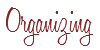

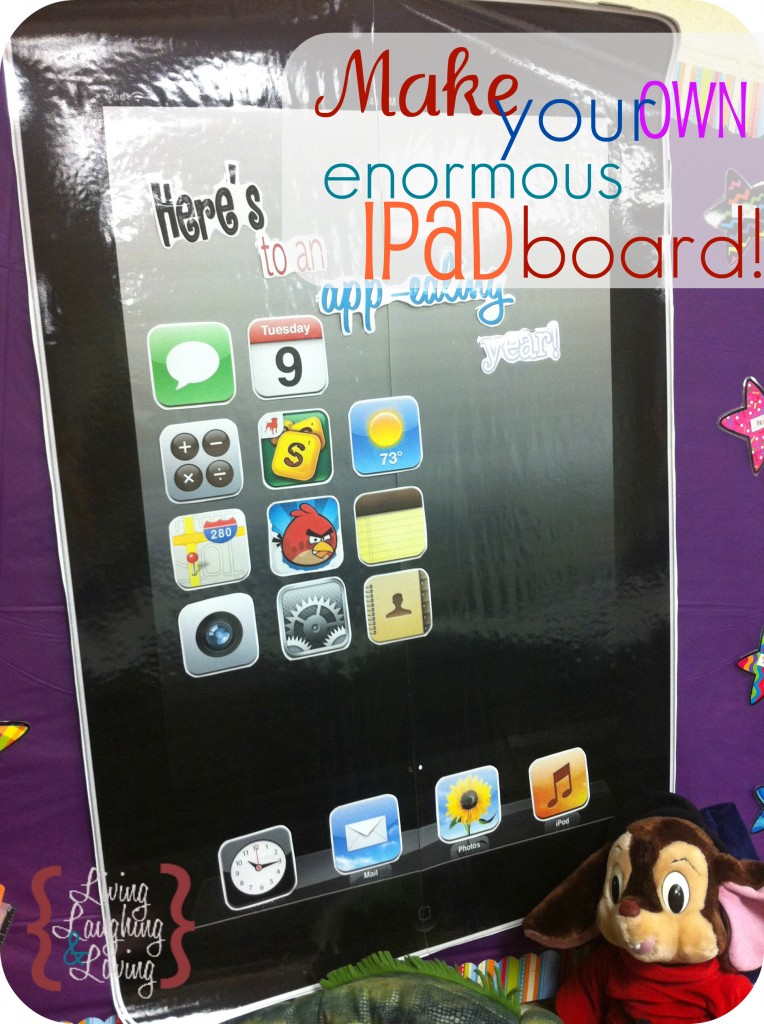

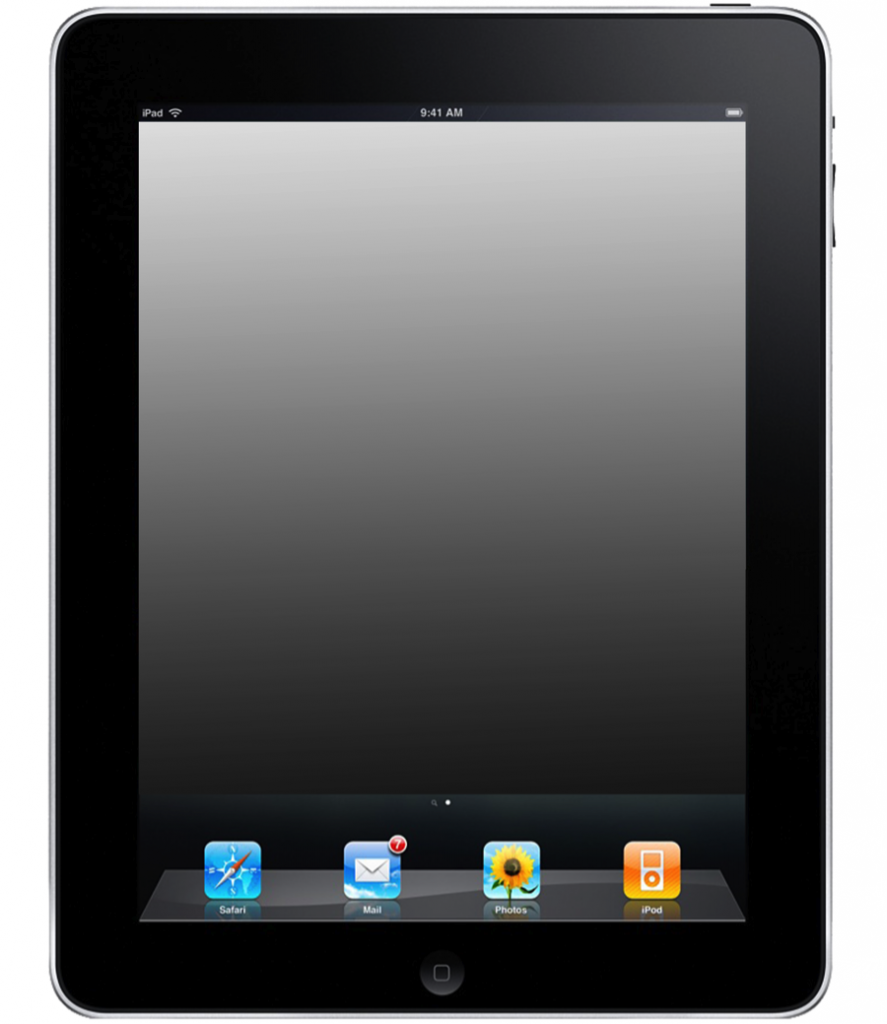

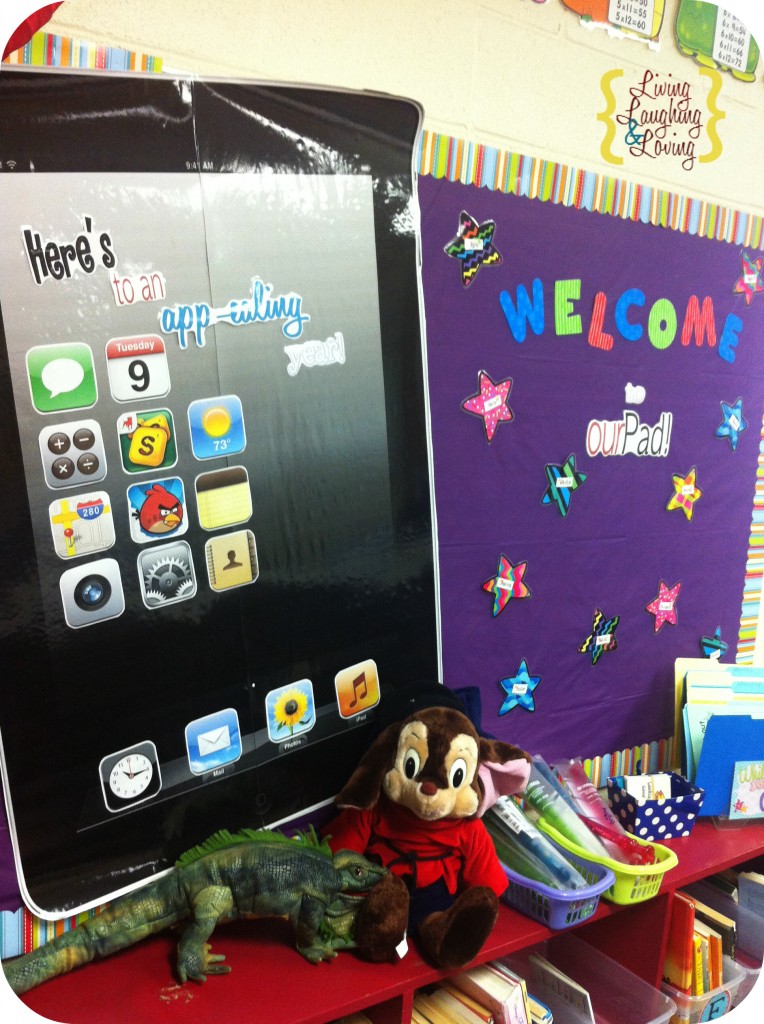









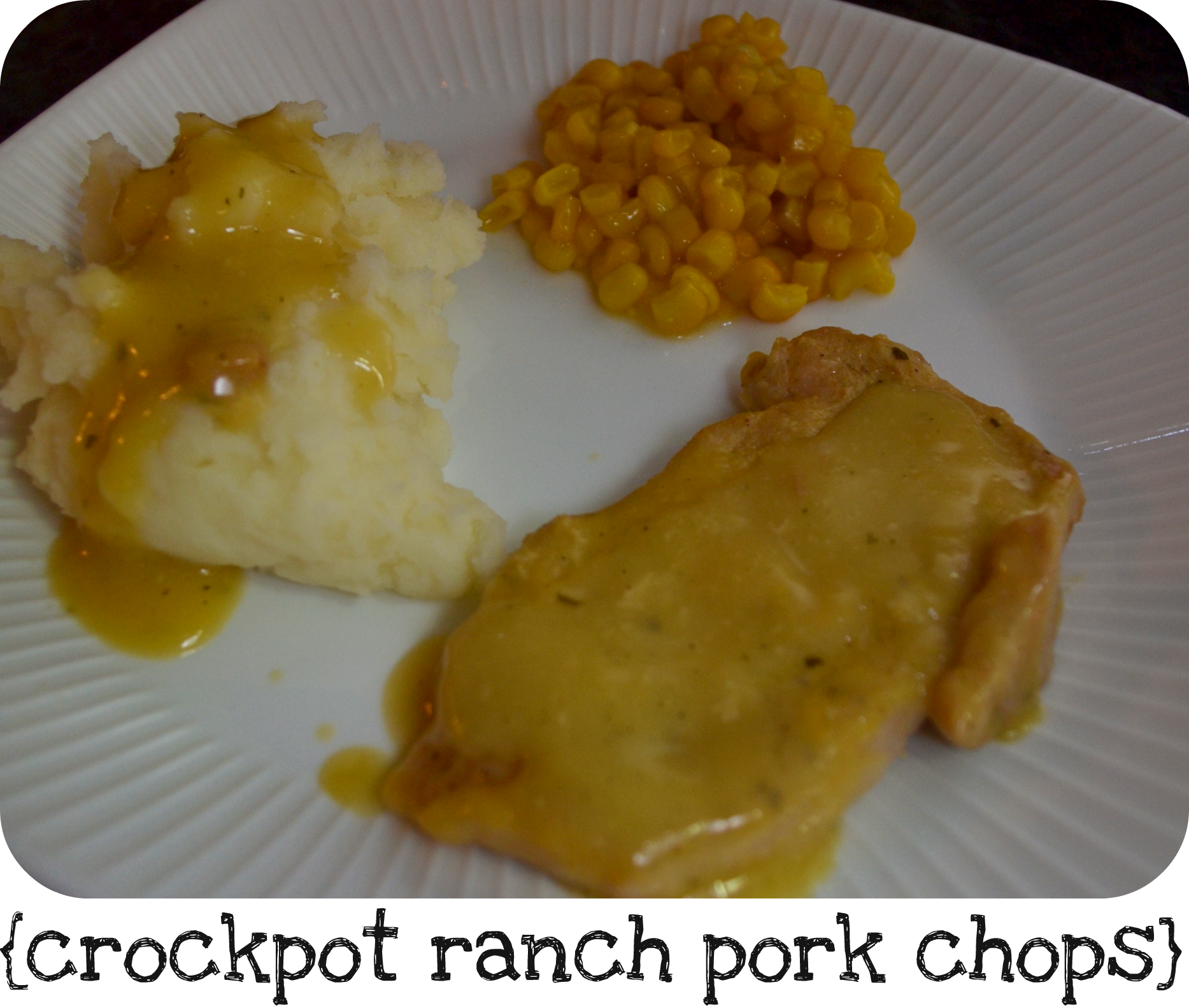










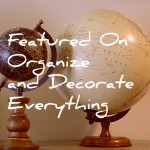




How fun! I LOVE it and the way you are engaging the kids.
Barb
Second Chance to Dream
Love how it turned out!
How cute is that!
You should come up with some kind of game to do on it. Like students select an app and then you do that activity.
They would love that!
very neat idea! David “may” be winning an iPad at work and since he just won another tablet (he got to choose this one and he got what he wanted), I think I am getting the iPad! Super excited :) maybe I will even take a liking to Apple product – who knows?? :)
[…] is the other side of the room with our cubbies and my desk. I moved the giant iPad over here because I think it’s just awesome enough to have up all year! Isn’t the […]
I would love to do the IPAD bulletin board, but I am having trouble finding the app icons. I clicked your link and it says your dropbox is empty. Where did you find them? I love them.
Whoops… moved some stuff around in dropbox and it messed up some links! Sorry about that. The apps should be ready to download!
Love it – wish to make for a pto bulletin board. I downloaded the apps but the ipad copy looks to be just a big black rectangle. Your printed one looks different. Is the copy on dropbox correct? thanks
Sorry it has taken me so long to reply! I don’t know why it’s showing as a black rectangle, but when you click to download it, it should open as the actual ipad picture. I just tested it and it worked for me. LMK if it’s still not working for you and I can email you the file.
I was able to open the file – downloaded thru dropbox. I took it to Staples but they could not print, they need it in a pdf not jpg. Anyway you have it as a pdf?
Cute! My classroom theme is iPad and iPods. I just created out of scrapbook paper little iPod name tags for their lockers. I’m gonna make a welcoming bulletin outside my class like a words with friends game using their first names. I’d love to have a copy of your iPad to hang in my classroom door or somewhere inside. Can you send me the link for the image!?! Love your blog
I don’t know why it’s showing as a black rectangle, but you click the link right above the ipad pic that says “ipad image” to download it, and it should open as the actual ipad picture. I tested it and it worked for me. LMK if it’s still not working for you… Love that theme and I’m sure your kids will too! I also enlarged the slide to unlock graphic and put that on my classroom door. The kids loved pretending to unlock it as they came in. :) Here’s the file if you want it! https://www.dropbox.com/s/vusdknw7fwzaz3u/slide%20to%20unlock.xlsx
It prints on several pieces of paper. Then you trim it and glue together, laminate and it looks awesome!
When you actually download and view it, you can see the iPad. :)
Hello,
I love your ipad. Thank you for including images to download. I have one question, did you have Office Depot print in black and white and then you colored in the bottom icons or did you spend the $20 to have it printed in color?
Thanks,
Jennifer
I had it printed in black & white. I printed the bottom icons on my home computer in color and glued them over the black and white ones. :)
I absolutely love this idea. I tried to download the iPad, but I also get a black rectangle. I have tried it on three different computers and still can’t get it to work. I tried both downloading and opening it through Dropbox with no luck. Any suggestions or would you be willing to email me the attachment? Thank you for your help!!
Sorry you are having trouble. :( Did you download it and then open it on your computer and it was still a black box? Here is the google docs file to try though for some reason the preview won’t work on it either. https://docs.google.com/file/d/0B_035fPQVeMsOHZFc3l4eXJxdU0/edit?usp=sharing I tested it as well and it also works once you download and open it on your computer. LMK if that doesn’t work either.
I know it has been awhile since you posted this but I love this idea! I also tried all the above to get into my dropbox, and the iPad image link above the pic but still keep getting the black rectangle. Do you have another option?
Did you download it and then open it on your computer and it was still a black box? Here is the google docs file to try though for some reason the preview won’t work on it either. https://docs.google.com/file/d/0B_035fPQVeMsOHZFc3l4eXJxdU0/edit?usp=sharing I tested it as well and it also works once you download and open it on your computer. LMK if that doesn’t work either.
Hi! I love the your idea of using an Ipad image for a bulletin board. I would love to use it for a bulletin board in my health class. I have tried many times to get it to download correctly to Staples website and most times I can’t get it to download to either a drop box or through picasa. It did work once, but it was the size of an avatar image. I have also used all the links you have given to others in your comments. Any suggestions?
Thanks Renee! The email with the link you sent worked for me and I was able to get an engineer print at Staples made. Can’t wait to get it the bulletin board up in the classroom in the next couple days!
I just made a 2’x4′ version yesterday! $4 at Office Max. I went online to get some additional app pictures that I liked! I am using this in our school library with the cheesy line “iRead. tAPPing to learn.” Thank you so much for the idea and files.
Awesome! Would love to see a pic if you can!
Just finished my door…got a 2′ x 3′ B&W print at Office Depot for $4.99, added the colored icons from your download, and created contact icons for each student with their names on them to surround the huge iPad on the door. Copied your caption almost exactly, “Welcome to 4thPad” Here’s to an app-ealing year.” Will let you know if I win the door contest this week. ;) THANK YOU for your generous spirit in sharing this and your other free printables. :) Love your blog.
So cool! Love the idea of using the contact icon for each student… that’s perfect! Would love to see a pic if you can!
HI. I am trying to recreate the ‘SUCCESS’ ipad board. There are some catchy success oriented captions under the smaller icons that I can’t read because they are too small. Can you help me out? Thanks! :)
Hi All,
I opened in PhotoShop and saved pdf. Here’s the link if anyone is interested.
https://www.dropbox.com/s/h5khxb1ux2m2kqe/ipad%20copy.pdf
So, I took your image to a popular office supply store ( they don’t want to be named because they said making copies of copyright images is not allowed, but they did it anyway) and I asked for the image in color – figuring $20 wasn’t a big deal. The lady tells me it will take 4 hours to do in color but only 5 minutes to do it in black and white. So I said ” Well it’s only what, $15 more for color? I can come back” and she responds ” No…it will be $86 in color!” So glad I asked first!
Working on this now…hoping it comes out looking great. I can’t laminate it though because no one has a laminator big enough.
I love the iPad board. I am going to do one and call it IRead. Anyways I thought having it printed out was a great idea. I tried to go and download it but the image was just black. Just wondering if you can help me. Also I was wondering did your sister do this herself? Because I am looking for one also for Instagram.
Thank you so much,
Heather B
Thank you for posting this! Our theme this year is “Baker has the APPS for Excellence,” so I copied an image of an iPad, used your amazing icons, and made an “iCan” image outside my door. It took a little while to make it work in Publisher, but I finally got it! Here’s my version on Dropbox: http://db.tt/wrZkgLhg
Great idea! Is the engineer print come
Out in pieces that I have to put together or is it one giant paper? Did it print on regular paper or did you choose a thicker paper for it? Just curious as to how I can make it more sturdy and laminate. Thanks for your help!! :)
It comes out in one huge piece. I had to cut it down the middle so it would fit in our laminator at school. Then when I just stapled the two pieces up on the board. I loved mine so much that I used it all year, but to store it for the summer I just rolled it up and put a rubber band on it, and it worked great!
What size engineer print did you end up getting, 2′ x 3′ or 3′ x 4′? I want to make sure your apps are the appropriate size when I print them. Thank you! Looks awesome :)
This is so awesome! Thank you so, so, so much!
What fonts did you use to write:
Have an App-ealing Year?
I love the look and the idea!
Thanks a bunch for your help.
I love your iPad bulletin board! I am not able to view/print the image…..says “Dropbox empty!”
Help????
Tricia, I have updated the links! Sorry for the delay!
Hi,
I love your idea. I clicked to see if I could see your images to use but it says it’s no longer available. Can you please send me the files? ( iPad and apps) I would be so appreciative!
I have updated the links! Sorry for the delay!
Can you send me the file for your IPAD and icons? My church loves this idea for our VBS
I have updated the links! Sorry for the delay!
I would love to get these files as well…DROPBOX says empty! Please send!
Thanks!
I have updated the links! Sorry for the delay!
Hi Renee, can you send me the file for the iPad and aps also? Thanks for sharing!
I have updated the links! Sorry for the delay!
Hi Renee,
Can you please send me the files for the iPad and apps? Love it! Thanks!
I have updated the links! Sorry for the delay!
Hi Renee,
Can you please send me the files for the iPad and apps? When you printed everything did you do black and white or color?
I have updated the links! Sorry for the delay! I had the ipad printed in black and white and then I printed the apps at home in color.
Hi Renee,
I love your giant IPAD! I have used engineered prints at staples quite a few times. However, when i upload the ipad image – it cuts off the entire black border of the ipad and only shows the gray part. Do you have any idea what I am doing wrong? Is it possibly you could email me the image?
Thank you!!!
Desiree
Hi I am having a hard time opening and downloading the image -could you try to re attach it? thanks
could you email the image to me as well?
I can’t open the icons. can you email them to me. I would really appreciate it. I have the Ipad already. Just want the icons that are in the picture.
Thank you!
Hi Renee,
I can’t open the apps images on my computer. Can you email me the images? I have already printed the ipad. Thank you! Beth :)
bethbrohman@gmail.com
Hey Renee!
I love that you shared your documents with us! Thank you so much! It sure does make life easier! The apps aren’t opening, just a green square. Any tips?
~ pattie
I am getting just the green square also. Any suggestions as to how to down the pictures of the apps? Any help would be greatly appreciated!
I have fixed the link!
If some one needs to be updated with hottest technologies after that he must be
pay a quick visit this site and be up to date every day.
I can’t open the Apps document for the iPad Bulletin Board. I have ordered the iPad printed. Could you please send me the link for the Apps? Thank you in advance.
Thanks for the large icons! We are using them in a halloween costume.
Dan
Hello,
I love this idea. I have been trying to download the Ipad but all of the above links don’t work :S are you able to email me the direct link please ?
Thanks so much
Hi! I just wanted to let you know that I was so excited to find this project online! I volunteer for a nonprofit that helps kids in hospitals, hospices, and shelters feel like kids again. I recently received a request to decorate a hospital room for a girl who will be spending her 13th birthday in the hospital. No fun!! She requested “techy” & “girly” decorations and I struggled to find anything techy. I decided that I’d try to make something. You saved the day with the directions and downloads! I will add “Have an App-y Birthday” to customize it for the occasion. Thank you so much for your awesome idea and know that you’ve put a smile on the face of a little girl in the hospital on her birthday!!