I love to scrapbook. I have SEVEN filled albums chronicling our lives for the past 11 years. But… I have STRUGGLED to keep up with it as you can see from the fact that my books date only up to 2009! It was a miracle that I even got Wade’s book {‘08-‘09} done before Davis arrived. I finished it just a few weeks before he was born! I do not have a designated place to work and store my gobs of scrapbooking supplies.
I don’t have to explain how dangerous it often was to have my stuff out within Wild Man Wade’s reach.
Now I have TWO crazy boys to worry about. :)
I had been toying the with the idea of trying out digital scrapbooking for a while, as a possible solution to my scrapbooking dilemma and finally get caught up, and now I have the perfect chance to give it a go.
My Memories offered to give me a copy of their digital scrapbooking software to review and ONE TO GIVE AWAY as well!!
They got my attention with things like #1 Digital Scrapbooking Software in America and rated #1 on Amazon. After hearing that I thought, okay this must be good.
They also claimed to be EASY to figure out, and I was hopeful that would be true. It’s always frustrating trying to learn a new piece of software, and there is no quicker way to feel like a moron. :)
Here are my thoughts…
I like that you have the option to go as low maintenance or high maintenance as you want.
You can either start from absolute scratch and create exactly what you want, OR you can just load a ready to go coordinated album and pop in some pictures.
If you are building from scratch, they’ve got loads of layout templates to pick from as your base…cuz all scrappers know just getting your picture layout decided is 90% of the work!
It is so easy to work with and move back and forth between elements. You just click the background paper button to pick you background and then the embellishment button to add your own personal flair.
Now it’s time for some Titles and Journaling. Click WordArt or T to add exactly what you want, or you can find some decorative captions in the Embellishments.
There is sooooo much you can do to customize your design EXACTLY as you want it! Something that just ain’t possible with traditional scrapbooking. I love that you can change the shape of your picture, add black &white effect etc, or add a mat or a shadow. How awesome is it that you can zoom in or out of each picture too to really showcase the main part of the photo?!
I really can’t even mention all the cool things you have the capability of doing… cornering your text along a picture, or giving your lines of text negative spacing to get them nice and smooshed together!
If you run into something you can’t manage to poke around and figure out, you can click on Help and pull up the User Guide online to get all the gory details.
I couldn’t figure out how to save my album as a jpeg… so I searched a sec on the User Guide and found out what I needed. {You just click “Share Album” then “Export to a jpeg.”} Easy!
I will say that it would be nice if there were just a “right click” and “save image as” option if you wanted a super quick way to just save one page of your album, but I guess they are giving you a MUCH shorter way to save your whole album of pages as images with just a few clicks… instead of having to “right click,” “save image as” on all 20 pages or whatever.
Overall, I have to say that I really LOVE this software. I am so not talented in the wily ways of Photoshop {though I wish I were} and this software really makes graphic design tangible for even lowly wannabes like me!
I was able to figure this out pretty quickly and imagine that with more often use I would be a PRO. :)
What’s cool is that not only can you make scrapbook layouts, but you can also make photo books, cards, and videos… as well as your own printable art or blog graphics! The possibilities are endless.
The software is preloaded with lots of embellishments and background papers, etc, but you can visit their store for even MORE awesome things to add just the perfect element to your project.
I was excited to see a FREEBIE section on their site with great things to download as well as a Dollar Store! Whoohoo!
Wanna see my first creations???
I just might print and frame this one, cuz I think it’s pretty darn cute. :)
What do you think?
You can even make your own printables pretty easily using this. I found this great family artwork on Pinterest {Yes, I know I mention my BFF in just about every post, ha ha!} and decided to try and whip up one of my very own. {I used “Unperfect” as opposed to our real last name, for an attempt at privacy, ha ha!}
If you’ve always wanted to try scrapbooking, but never thought you had the time or talent… digital scrapping may just be the perfect fit since so much of the work is done for you.
ONE LUCKY WINNER will receive their very own copy to have loads of fun with!!
AND… as a SPECIAL for ALL of you readers, they are giving EVERYONE a $10 discount off the $40 purchase price of the My Memories Suite Scrapbook Software AND a $10 coupon for the My Memories store – a $20 value! Just be sure to use STMMMS99903 code when you checkout.
Here’s the rules…. and a bunch of ways to enter! Leave a comment for EACH entry… trust me, it helps your chances! I know, nobody likes to follow the rules, but I’m just saying… if you want your entry to actually count, ya gotta follow the rules, peeps! :)
- Become of a Follower of the blog {required} on Google Friend Connect {on the sidebar on the right} and leave a comment telling me. If you are already a follower, leave a comment and let me know! {If you have questions on how to become a follower, just let me know.}
- Go to My Memories and choose your favorite digital paper pack or layout, then leave a comment telling which one you chose! {required}
- Like Living Laughing & Loving on Facebook and leave a comment telling me. If you already like it, leave a comment and let me know! {extra entry!}
- Follow me on Twitter and leave a comment telling me. If you already follow, leave a comment and let me know! {extra entry!}
- Share this giveaway on Facebook or Twitter. {extra entry/s} Make sure to leave a comment here, since I may not see that you shared it. :)
********So, basically… you gotta follow the blog and leave a comment and tell me which paper pack or layout you liked or your entry{s} will be disqualified. K??? I will be counting comments for entries, thus the one comment per entry “rule!” :)**********
The giveaway ends in ONE WEEK… next Thursday, September 1st at midnight. :)
May the BEST scrapper win!!!






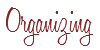

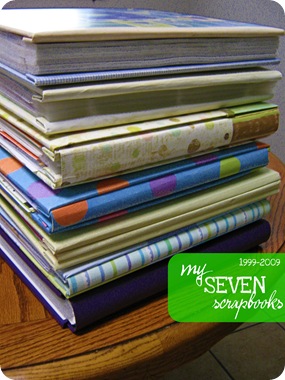

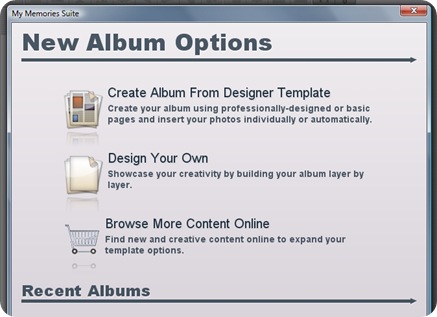

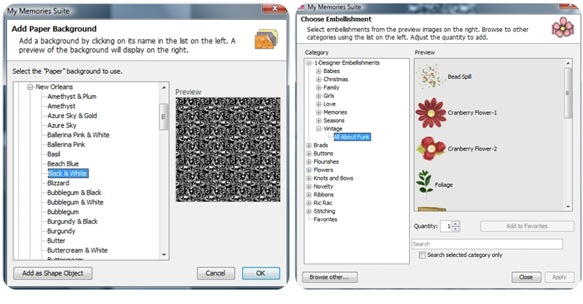
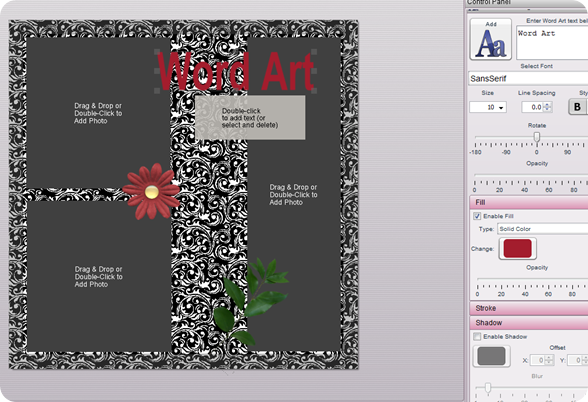
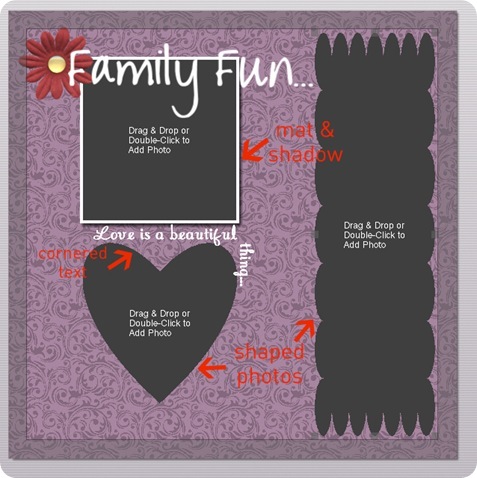
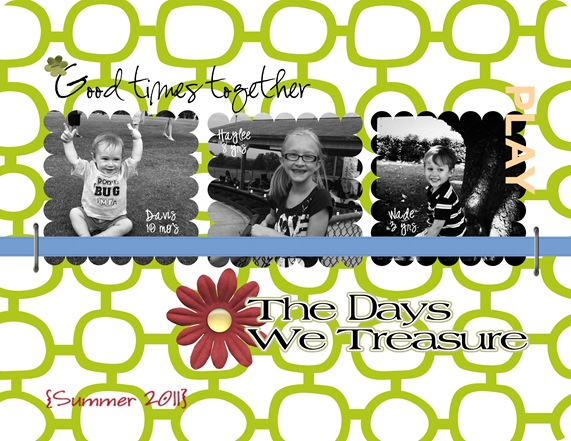
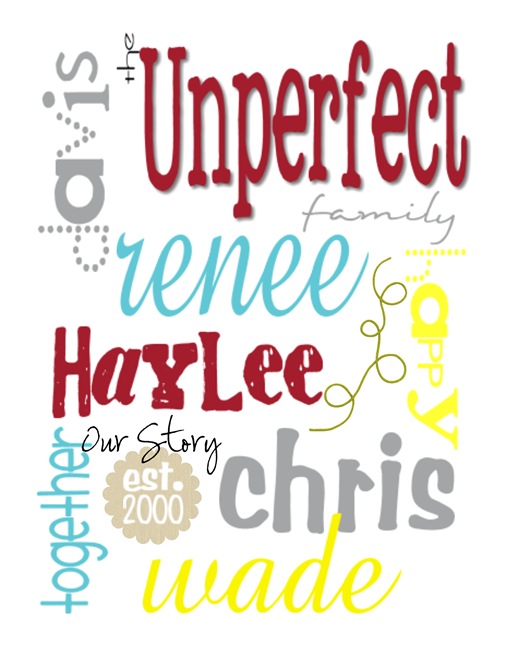







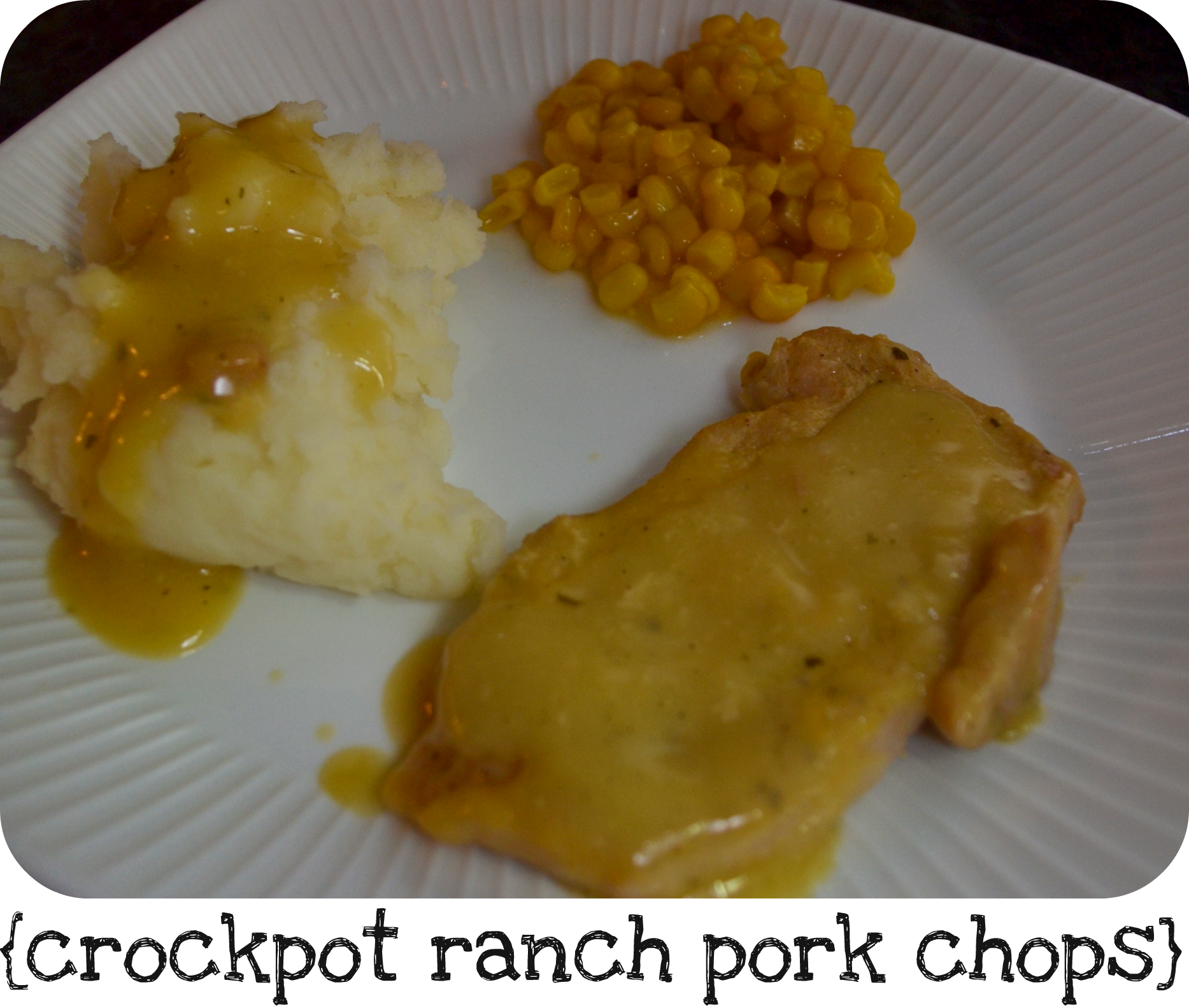










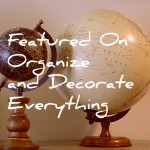




AND I follow you on Facebook. :)
I'm a follower! And your posts are finally showing up in my google reader. :)
I'm a follower… AND WOW! I have been wondering about this whole digital scrapbooking scene too – and I am so thrilled that you have had the chance to try it out and share your thoughts on the issue. I am soooo strapped for time and space too, that I'm getting dreadfully behind in my scrapbooking and it's becoming a little depressing. lol This looks and sounds so neat! I follow you on facebook too, but do I have to have a separate comment for each one? Will go share on facebook…. Thanks for sharing the information – what a fun software to get to try out!
Hmmm, so many great packs — It is hard to choose just one, but the one I think I liked the best was the "Field of Flowers" set under the "girls" section.
I know it's annoying, but each comment is an entry basically… I'll count the comments and select a winner from that.
BUT… in order to count you HAVE to pick your favorite item from the my memories store AND be a follower of the blog.
Which would be two comments and two entries! :)
I don't want to, but I'll have to disqualify peeps who don't do those two required things. :(
Does that make sense??
I just shared the giveaway on my facebook page.
AND,…. lol….. I "Like" your page on Facebook as well.
I think that was all of the requirements — I don't do twitter, so that's out. lol
Ha ha… Regardless, thanks for sharing the information on the software – I'm interested for sure, but hope you'll keep sharing about it on your blog so I can hear how it's working for you. ;)
I'm a follower of your blog! Off to pick my favorite pack! Love scrapbooking, even more love digital scrapbooking as it's easier to do with two little children who love all my tools!
With Love 2 is my fav pack! There are so many good ones!!
I am a follower! I love your blog. Thanks!
With baseball on the brain, my favorite layout is probably "Batter, Batter Swing." Thanks!!
I like you on Facebook :)
I am a follower! I like you on FB (and in person)! I used to scrapbook, but it takes up a lot of storage room which we just don't have in our little bungalow. I love graphic layout and design, so a friend suggested that I try digi-scrapping. i haven't tried it yet, but I'd like to. Maybe this is my chance! :)
Always wanted to try this out, thanks for the givewaway! I think my favorites are the Autumn Days and Flower Shoppe.
I'm a follower on GFC! =)
I liked you on Facebook. =)
The Adorable Pack is my fav!! :)
Wow, it's hard to choose – there are SO many. I like the Alegria paper pack (it would be good for a girl book), but if I had more time to look, I'm sure I would pick a bunch more too!
Just shared on FB too. Sorry it's the last day, but hopefully some will see it today!
Just shared on FB too!!
i follow you on google friend's connect!
(srkbrasil@hotmail.com)
i love their a to zoo kit. so cute for a preschool theme.
(srkbrasil@hotmail.com)
i like you on fb!
(srkbrasil@hotmail.com)
follow you on twitter.
(srkbrasil@hotmail.com)
tweeted: http://twitter.com/#!/Twinsmama12/status/109327033162665984
(srkbrasil@hotmail.com)
[…] decided to give the awesome My Memories software a try, and after fifty gazillion versions, I think it turned out pretty well! I used […]