I love blogging and figuring out new ways to just make things better. I am USUALLY DIY all the way which makes everything a bit more of a challenge. :) I’ve been playing on blogger since 2006 and learning lots by keeping my eye out on what other beautiful blogs are doing and by a whole lotta trial and error.
I know I’m not really a computer expert, but I guess it’s like anything else. It all depends on your perspective, right? Next to my website designer brother and my Photoshop guru sister I am but a mere computer novice. BUT, on the other hand, next to lots of other people I’ve come across here and there, I’m a stinking genius! :)
In my former life pre-Davis, I was a Computer Teacher where I got to share my computer addiction, er, LOVE with all the little cherubs. :)
Being a DIY gal, I LOVE to find new tips and tricks for beautifying my blog, and I am excited to be starting a new series ALL about that very thing… Beautify Your Blog…DIY Style where I’ll be letting you in on a few of the things I’ve learned the long and {sometimes} hard way. :)
Hee hee!
First up on the list has a special place in my heart. I heart the fonts. I big fat heart the fonts. To make our blogs beautiful, we need to be a bit more unique than we can be with the standard, boring fonts EVERYONE has! Now, remember, your post font DOES have to be the standard, boring, and READABLE font, but everywhere else… we can go crazy! :)
There are lots of sites that offer FREE fonts for you to download right onto your computer! This means you can use them no matter what program you’re using which is super cool.
Here’s whatcha do.
Step One… go to dafont or Kevin and Amanda, or WHATEVER OTHER site you want to, pick your font and click Download. Kevin and Amanda is super awesome cuz you can do a bulk download all 123 scrapbook fonts at once! {I don’t think it’s worth it to download all the ‘Fonts for Peas’ fonts. There are a ton and most of them are very similar. Most of them also start with “Pea” too so they are all lumped together when you are looking for a font.}
Step Two… Open what you just downloaded. This will be different depending on what internet browser you’re using. With Chrome, it should be hanging out right at the bottom of your screen.
With Firefox, you may have to open up your Downloads folder and find the folder inside that’s named ‘freescrapbookfonts.’
Once you’ve found it, double click to open.
Step Three…
This is what you should see…
Now, just click Extract all files!
Step Four…
Click Browse and choose a place to save your fonts. If you want, you can click ‘Make New Folder’ and name it ‘Fonts.’
Now Click ‘Ok.’
Step Five…
Make sure the box is checked to show extracted files and then click ‘Extract.’
Step Six…
Now we gotta select all our fonts and install them. Hold down ctrl {on the bottom row of your keyboard near the space bar} + A. Then right click with your mouse and choose ‘Install.’
That’s it! You {should have} just installed over a hundred super cute and interesting fonts on your computer!!
If those directions aren’t even close to what you’re seeing on your computer, try one of these….
Now go ahead and open up Word or photo editing site, click on the font drop down menu and smile when you see all those cuties waiting for you in there!
Just a techie note… Since all these fabulous fonts ARE different and unique, MOST people do not have them downloaded on their computers. As a result, you do not want to use one of them for writing your blog post or title since they will NOT show up as you intended on everyone else’s computer screen. In Windows Live Writer you CAN use them as your watermark however.
If you have used your unique fonts in a Word doc and you need to email it or upload it to share with others, here’s a little tip. When you’re ready to send, click Save As, and then choose PDF or XPS. This is basically saving your doc almost like a “picture.” It is un-editable {usually} but everyone will see what you see on your computer.
{Save as a PDF will not work on Word 97-03, fyi. This program may work for you. Click print, and choose it as your “printer.” It is supposed to then save a PDF copy! 2007 users can download a plugin to update it or try Open Office.}
We’ll be learning more next week, so be sure to come back for more of the Beautify Your Blog… DIY Style Series. You don’t want to miss seeing the first thing we will do with our new and fabulous fonts!
It will be fontastic, ha ha!
UPDATE… Check out Part 2… A Dreamy Header!
:: Sometimes I Link to Weekend Bloggy Link up, Tatertots & Jello, House of Hepworths, Delightful Order, Bowl Full of Lemons, Organize & Decorate Everything,Funky Junk Interiors, Craft Envy, Somewhat Simple, Shabby Creek Cottage, No Minimalist Here, Skip to my Lou, Fingerprints on the Fridge, CRAFT, Today’s Creative Blog, Someday Crafts, Beneath my Heart::






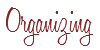


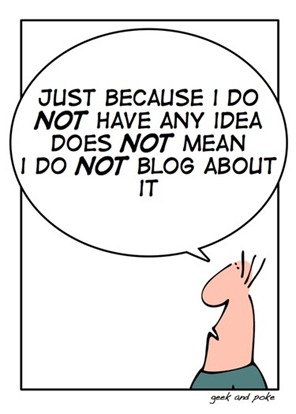

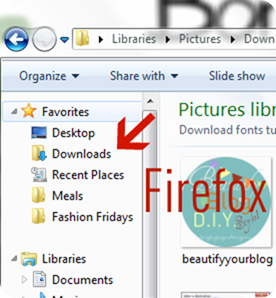
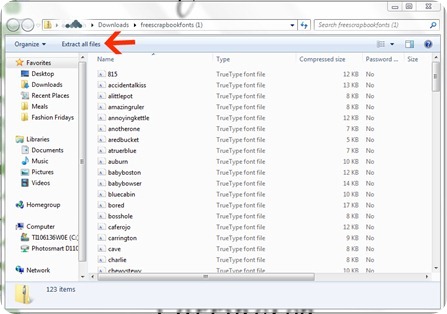
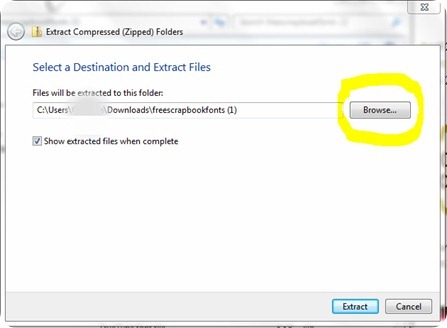
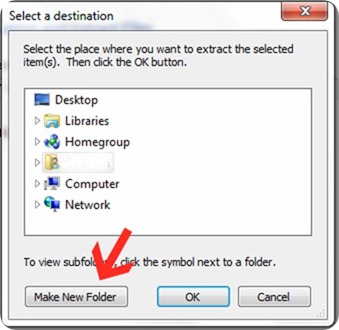
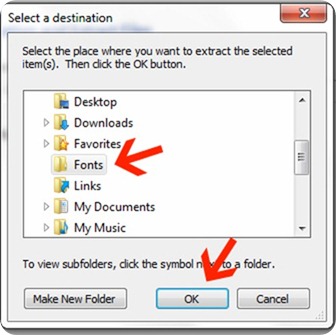
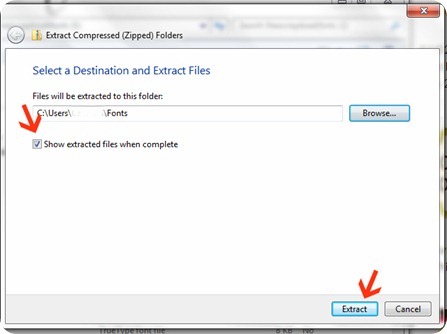
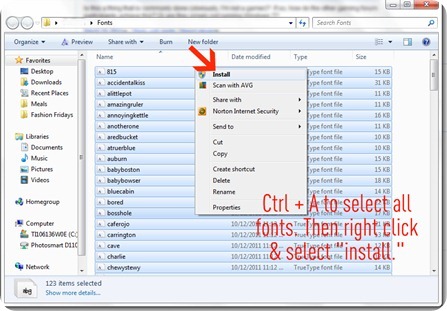







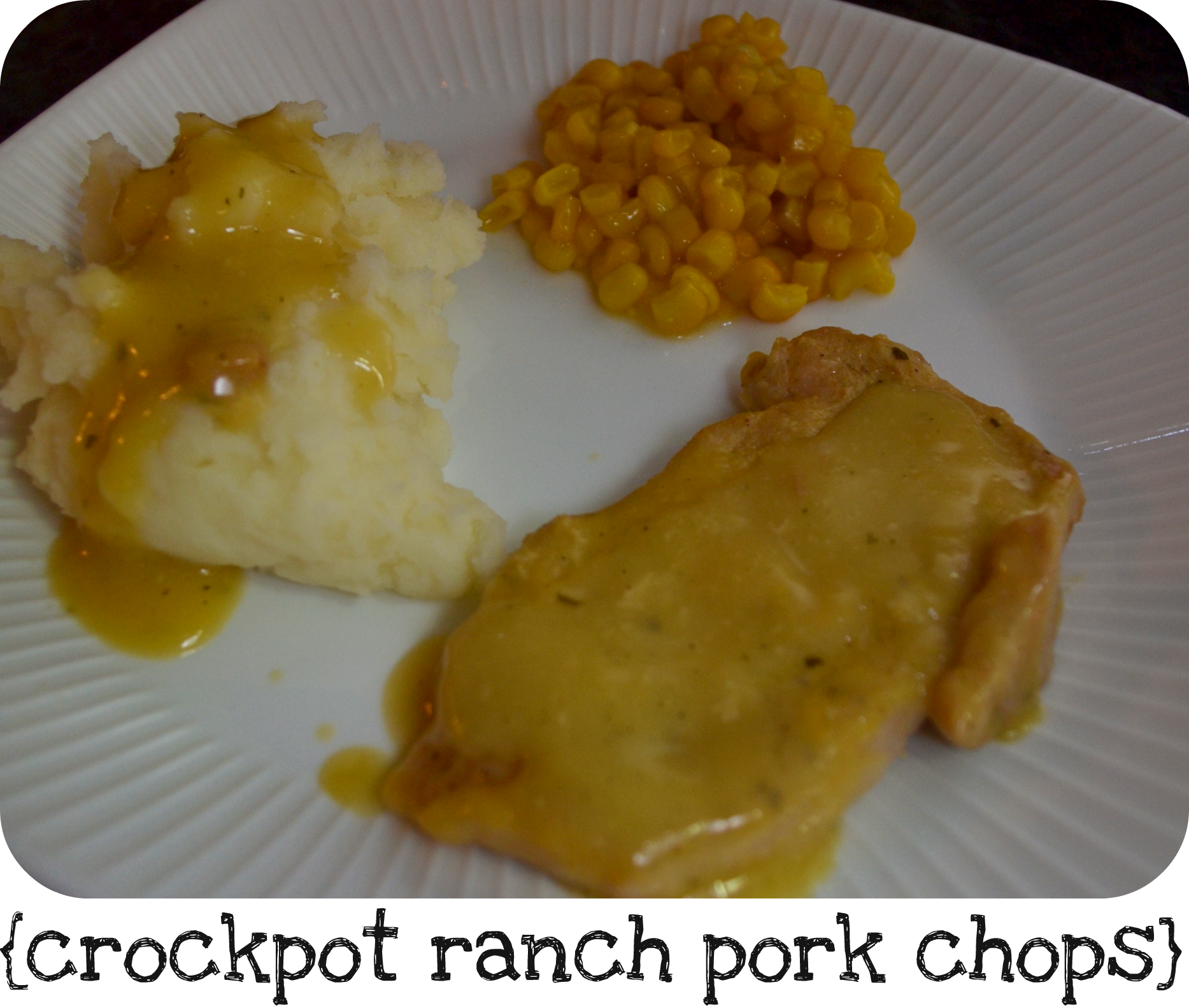










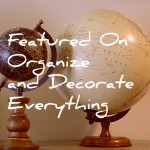




Great tips! Thanks for sharing! Love your blog. I am a new follower and I found you over at Serenity Now. Have a great weekend!
Even though I already know how to do this, I think it is a great idea for a series of posts!
Great tutorial! I will be looking forward to seeing more your series…especially since my blog is long over due for a face lift.
Happy Weekend! Popping by from Amanda's Weekend Bloggy Reading party.
Thanks for visiting! I am addicted to the blog tweaking so I'm excited about sharing my little tidbits. :)
what a great series idea. there are so many cute fonts out there, what a great place to start!
i'm a new follower and stopping by from amanda's weekend blog reading party.
I am so excited about this new series!!! Very detailed and just what I need. :)
Thanks for the tips! Stopping by from Amanda's party.
I'm so excited about this series! I can't wait to see what you teach us. I found you through Serenity Now, but I'm a new follower! Hope you'll visit/follow me back but no pressure :-)
I think I'll enjoy this series if I can understand all the computer lingo…seems like the instructions are laid out so well and then my computer looks nothing like the instructions….hehe. I'll give it a try though. :)
Great!! I'm gonna love this new series! Thanks for sharing!!
Renee, I can't thank you enough for sharing your tips and making a series out of them. I started my blog last month and will surely benefit from your advice.
I love this new series. I have not had anytime to really develop this stuff. I love that you are sharing your knowledge thus I don't have to do all the leg work!!
Thank you so much. I just downloaded all the fonts at Kevin and Amanda's. I'm also looking forward to the new series you have started.
Oh this is exciting! I already knew this font stuff, but I'm looking forward to seeing what else you post about! :)
Found you over at Sherry's link up!
http://www.fromourhidingplace.com
This is great! Now I need to figure out how to do this stuff in WordPress! LOL! Thanks for sharing!
Stephanie @ Ladywiththeredrocker.wordpress.com
I get lost on daFont sometimes from all of the amazing fonts!!!
Love your blog :)
-Maureen
http://www.releasemecreations.com
I did want to thank you for educating me about sources of fonts. I will be back to visit your blog again. Since I am a novice computer person we will see if I can download these cute fonts. I have a Macbook and I like script fonts. Why are they not popular and on my Mac?
Any tutorials would be welcome on blogging. Thanks.
Thanks for sharing your tips at the Open House party. Great tutorial!
xo,
Sherry
Oh my word, I could kiss you right now! I started my own blog just a few months ago and have been itching to doll it up. I'm constantly coming across blogs with banners and fonts that I swoon over, but unsure as to how to get going. And here it all is. I'm gushing with excitement. Off to follow you.
Abrazos,
Sapphire
http://www.mypollitos.wordpress.com
Omg downloaded them and they are sooo cool! Thanks so much!
Thank you so much for providing the tutorial and linking resources for creating blog graphics. I spent half the day finding graphic art, putting them into pixlr.com and now have a nice new header!
http://thepetitesewist.blogspot.com/2011/11/my-new-blog-header.html
Thank you so much! Those instructions were very clear and helpful, more than most I find on the internet.
Some great ideas here – and my blog could do with a bit of a makeover so I'll be making use of them soon. thanks for sharing.
[…] here for Part 1 on downloading fantabulous free fonts. You’ll need this for later, […]
[…] Part 1 on Fab Fonts & Part 2 on Delicious Dreamy Headers […]
[…] Fabulous Fonts […]
[…] Fabulous Fonts […]
Renee, I just wanted to let you know how helpful all of your blogger tips were! I’ve been looking for some good tutorials, because my blog is in DIRE need of help, and your posts have been some of the BEST tutorials. I cannot wait until my day off to work on these things :)
[…] Fabulous Fonts […]
[…] Fabulous Fonts […]
I love your font style, I would love to change mine to something different. I will have to give this a try. Thank you so much for your wonderful tutorial. Very clear instructions.
Thanks
[…] Fabulous Fonts […]
[…] you have already downloaded some amazing fonts and have been using them to your hearts’ content, but Kristi {from CreativeKristi.com} is […]
Grazie per la condivisione!
Carini questi fonts..
ciao
I have a question. I use blogger and they have really pretty fonts that you can use to write your blog posts or even on your sidebars and menu bar. I find that when I go to my blog it takes a long time for it to load these fonts at first it will just be plain old arial until the fonts load. Is there anyway to fix this?
Right away I am going to do my breakfast, once having my breakfast coming yet again to read additional news.