Look at all the DIY Bloggy Goodnesswe’ve covered! I hope you have seen that it IS possible to make your blog beautiful all by yourself! The more and more you practice, the easier it gets!
- Part 1… Fabulous Fonts
- Part 2… Dreamy Header
- Part 3… Sensational Signature w/Graphics
- Part 4… Customized Sidebar Titles
- Part 5… Easy Watermark Image{need picnik premium}
- Part 6… Customized Favicon
- Part 7… DIY Quote Box
- Part 8… Adding a Custom Menu Bar
- This week we’re talking about SHARING YOUR MUG!One great way to get to know more peeps out there AND to let them remember YOU is by letting them SEE you.
Yes, that means posting your pic on your sidebar as well as occasionally in your posts.
Another important place to share your Mug is when you’re leaving nice comments on other blogs.
You are leaving nice comments for people, right? Remember that is the golden rule of blogging!! If you comment, THEY WILL COOOOOME!
Here’s one “commenting rule” I gave myself… if you click a blog to visit it, then leave a comment while you’re there.
I don’t always follow my “rule,” but the more you comment, the more relationships you create with other fabulous bloggers!
This is SO easy, you’re crazy not to do this one.
Go to Gravatar.com and create an account. Super duper easy. Just enter your email and click signup.
I learned about Gravatar from Blogging with Amy. She has lots of great blog advice and tips.
Upload a picture you want to share. Make sure to pick one fairly zoomed in on your face since it will be teeny tiny next to your comment. You want to be recognizable!
Gravatar is pretty much universally recognized and is linked to your email. Whenever you leave a comment on a non-blogger blog, and you enter your email address, and gravatar will magically add your picture right there purty next to your comment like all the cool kids!
You can link as many email addresses as you want and even use a different pic for each one.
Piece of cake, right?
This is so easy, but it is surprising how many commenters are picture-less!
That takes care of commenting on all NON-BLOGGER blogs, but what about the blogger blogs?
Gravatar won’t work with blogger unfortunately, but you can add a pic in your blogger profile, or connect your blogger profile with Google + and then your g+ pic will appear on all blogger comments!
If you haven’t connected your blogger profile to Google Plus, now is a great time! Colleen has a great series right now on all things G+. She had some REALLY helpful tips on setting up your profile.
So, how do you connect to G+?
On your dashboard, click Try the updated Blogger Interface {if you’re not already on it}.
Near the top will be the G+ greeting. Click Get Started.
The next screen is showing you that you’ll now be seen as your Google + common name, fyi. So if your FULL name is on your G+ profile and you’d rather not share that, than bear that in mind. {You can always go into your G+ account and change your last name to maybe just your first initial.}
I used my hubby’s profile to test it out since he needed a G+ pic anyway! Isn’t his new pic so much better than the Secret Informant Witness Protection Pic displaying before? :)
Speaking of G+, I would L-O-V-E it if you would jump over and add ME to your circles! I’m still figuring out what in the world I’m doing over there, but it’ll be much more fun with lots of friends figuring it out with me!
One cool thing Colleen mentioned, is that you’re getting in early. There is such a small pool of people there that you have a much better chance of connecting with those that ARE on there. Like for instance, I’ve been adding bloggers to my circles, and I’m having a much higher percentage of people adding me back than normally happens on Twitter or Facebook. Earlier this week, Sherry from YHL added me back.
Uh, that would never happen anywhere else!
Now for one extra Blogger Photo Tip for you…
This one had me stumped for a while!
I wanted my picture linked on the blogger comments I left, but I DID NOT want my blogger profile and teeny pic with my teeny name and location on my sidebar.
Problem was when I chose to not share my profile pic on the dashboard, then I ended up leaving comments picture-less as the big, giant, blogger “B!” Ugh. Nobody wants that!
I couldn’t figure out HOW to do it, though I knew it was possible since I saw some bloggers doing it! I even emailed Sarah and Tonya asking them both how in the world they did it. {They both were so nice and emailed me back, BUT neither one knew how!}
The THIRD blogger I emailed, Cindy, saved the day and probably thought I was a bit daft NOT to have figured this out because it was SO SIMPLE!
All you have to do is go to Design, Layout, find your Profile widget, and just choose Remove!
That’s it! Now it is still ENABLED, so it will show up on comments, BUT I don’t have to have it on my sidebar.
{Be warned that once you remove it, I don’t see ANY way to get it back, so be sure you want it gone for good when you remove it.}
That meant I could do my very own Welcome-y greeting however I wanted. I just uploaded a picture to my sidebar and added my info as the caption!
Woot!
Now that I’ve mastered all this Blogger info, ironically, I’m so excited that it looks as if I may be making the B-I-G move to WordPress this weekend.
{source}
Maybe. Probably. Hopefully.
I’m still verrrry skeered about what all that means, AND that somehow the worst will happen and all my awesome readers will be G-O-N-E!! {Puh-lease, no!}
So, if you come by later and the blog is down, maybe that means the move is in the works.
Maybe. Probably. Hopefully.
You can follow me on Facebook if you wanna, just in case my worst bloggy fear does indeed occur.
And even though I’m moving, I still have MORE DIY Bloggy Design Tips and Tricks coming up so stay tuned!!
*Sometimes I link up at these parties… Weekend Bloggy Link up, Tatertots & Jello, House of Hepworths, Delightful Order,Bowl Full of Lemons,Organize & Decorate Everything, Funky Junk Interiors, Somewhat Simple, Shabby Creek Cottage, No Minimalist Here, Skip to my Lou,Fingerprints on the Fridge,CRAFT,Today’s Creative Blog, the 36th Avenue, Thrifty Décor Chick, Home Stories A-Z, Five Days Five Ways, and Someday Crafts. You should check ‘em out!!






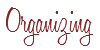


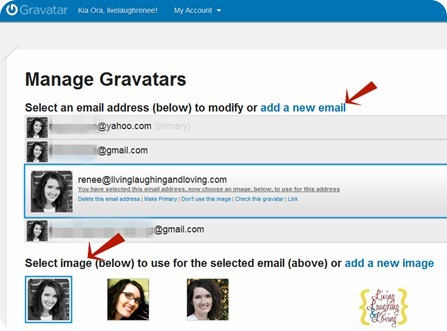
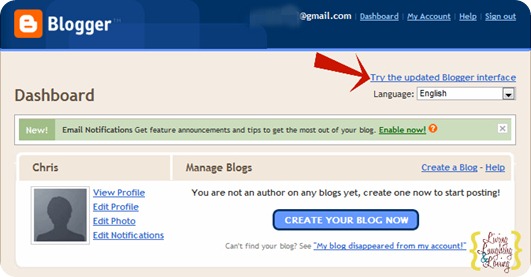
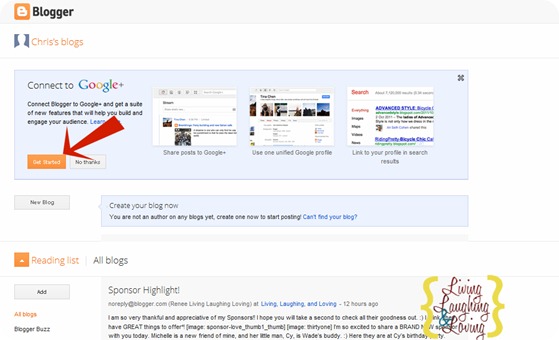
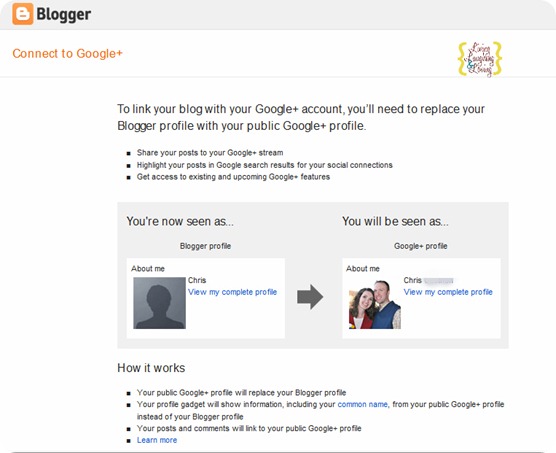
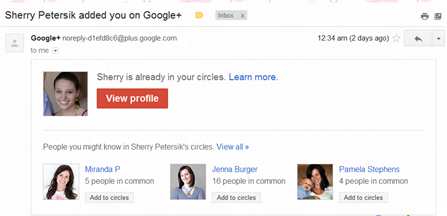

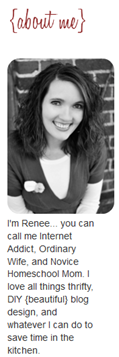







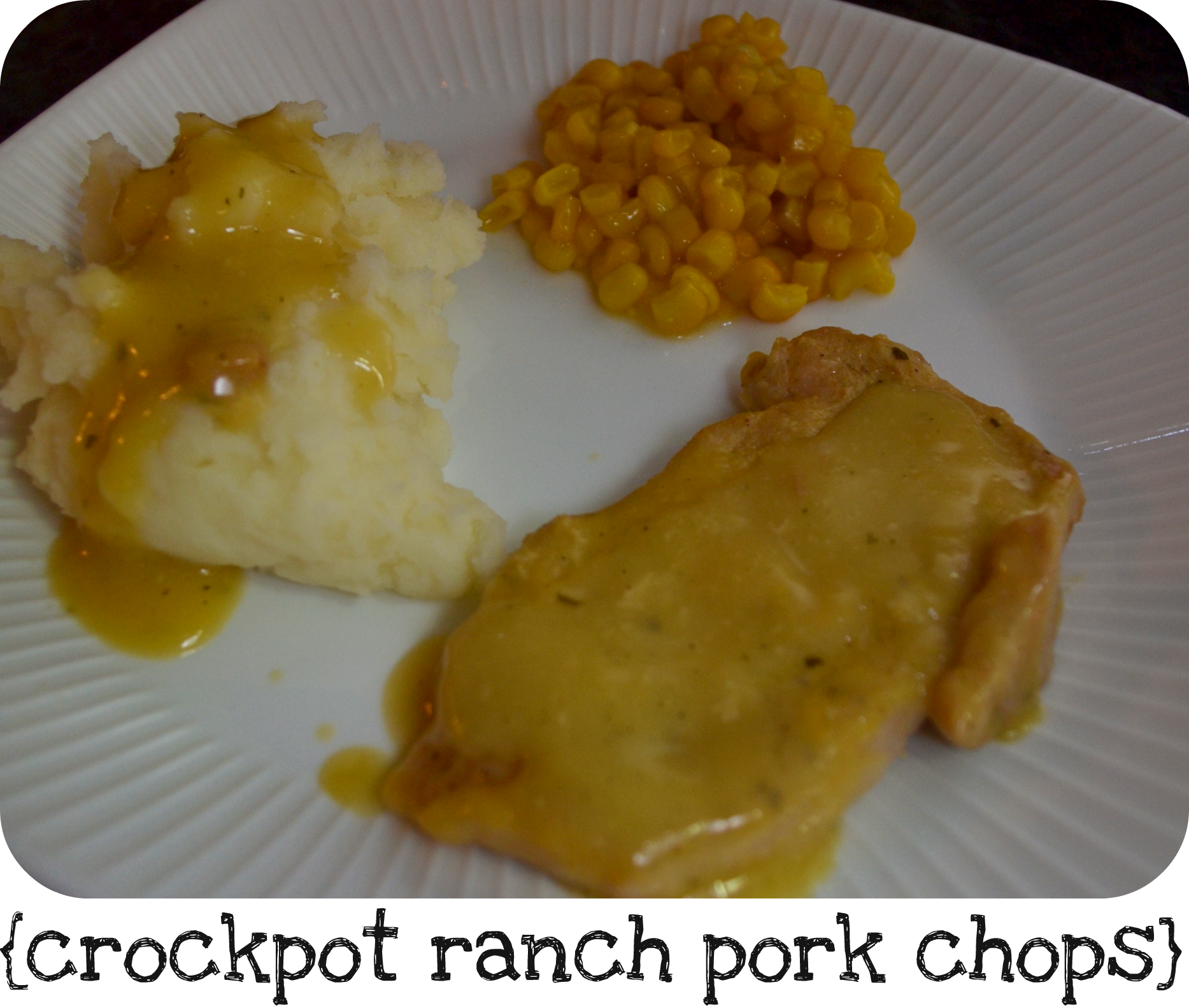










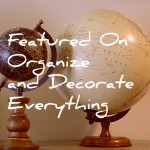




I have the Gravatar thing on my bloggy to-do list, just need to get around to doing that. Thanks for the reminder! Fingers crossed for your big blog move :)
Thanks for the wonderful tips, I have to try all of these tips tonight after my kids go to bed and I get to work on my blog. I love all of these tips and like I said before if it was not for them I would still have no idea how to beutify my blog. Good luck on the move, hope everything goes smooth. I am now following you on facebook too :)
Can you keep your old blogger site active so I can cull it for ideas and help, lol?!
ahhhh.. good luck during the move! Hope it goes well. And thank you for the great tip :)
Ps.. make sure you share these at my Friday link parrrr-tay!
oh wow!! THIS WEEKEND??? :) will be checking in as I have declared tomorrow a 1/2 errand and 1/2 blog work day :)
Just curious, why are you switching over to WordPress?!?! I'm on blogger and just wondering what your thoughts are . . . I hope you didn't post about this and I missed it ?!?! Really enjoy your blog, I have used several of your recipe links, and repinned you lots ;) Thanks! Emily
Stumbled upon your great blog and just wanted to leave a comment to invite you to visit my blog and enter my GIVEAWAY! Hope to see you soon =)
Just Tututiny
gonna check this out & maybe next time my mug will show for ya when I comment! lol! thanks for sharing sweetie!
http://www.NorthernCottage.net
Oh, I am so glad I discovered you today! I'm in the process of {right now!} switching my blogger blog to WordPress…and I obviously have much less experience than you do! I've been studying and studying all your helpful "Beautify your Blog" tutorials. I'm one of those "I'm not a graphic designer, but I'm trying to be" people…I guess that would be a DIYer!:) Anyway, thanks for all the helpful information.
I am so glad I found your site today! I just started blogging, and your tips are so helpful! Thank you.
Here is my blog if you want to check it out: http://tabadilly.blogspot.com/
I went through some crazy drama with google disabling my blog and decided I can't live with the fear of it happening again!
Hello! New to your blog and love all these Blogger tips! I am in the process of re-doing my blog design and can’t wait to try out these tips. I hope you continue to show Blogger tips even though you are now with WP!
Have a great weekend!
Hi! Thanks for all of your tips! Why are you switching to WordPress? I’ve actually had a lot of issues with them, and was thinking of switching to Blogger!??! Should I not?
Ola! Renee,
Thanks for the above, Those few words of your post title could be what brings in traffic, making your blog go viral and spreading through the web like wildfire, or scaring all potential readers away, not even giving themselves the chance to discover your well-written gem. While there are only a few words in your blog post title- they are the most powerful words you’ll write. The power here is due to the fact that to most of your readers, the decision as to whether to read the rest of your post relies on them.
Cheers
[…] Sharing a Comment Pic thru Gravatar […]